
This assumes you have installed Eclipse.
The easiest way to install IBM WebSphere Application Server Developer Tools for Eclipse is to navigate to select Help > Eclipse Marketplace, search for IBM WebSphere Application Server Developer Tools for Eclipse, and to follow the prompts to install IBM WebSphere Application Server Developer Tools for Eclipse.
Alternatively, you can download IBM WebSphere Application Server Developer Tools for Eclipse installation files from the IBM Developer site. This will download a zip files to your local PC, such as wdt-update-site_<version>.zip. Extract the zip file to a location on your local PC, such as C:\Eclipse\WebSphere. Then, in Eclipse, select Help > About and make note of Platform (Luna, Neon, Oxygen). Then, select Help > Install New Software > Add. Name can be anything you'd like.
- If you are running Eclipse Luna, location = http://public.dhe.ibm.com/ibmdl/export/pub/software/websphere/wasdev/updates/wdt/luna
- If you are running Eclipse Luna, location = http://public.dhe.ibm.com/ibmdl/export/pub/software/websphere/wasdev/updates/wdt/neon_comp
- If you are running Eclipse Luna, location = http://public.dhe.ibm.com/ibmdl/export/pub/software/websphere/wasdev/updates/wdt/oxygen
Expand WebSphere Application Server Developer Tools for Eclipse, select the tools you want to install and select Next twice. Accept the license and select Finish. Restart Eclipse.
In this example, WebDevelopment Tools and WebSphere Application Server v8.5 Tools were selected.
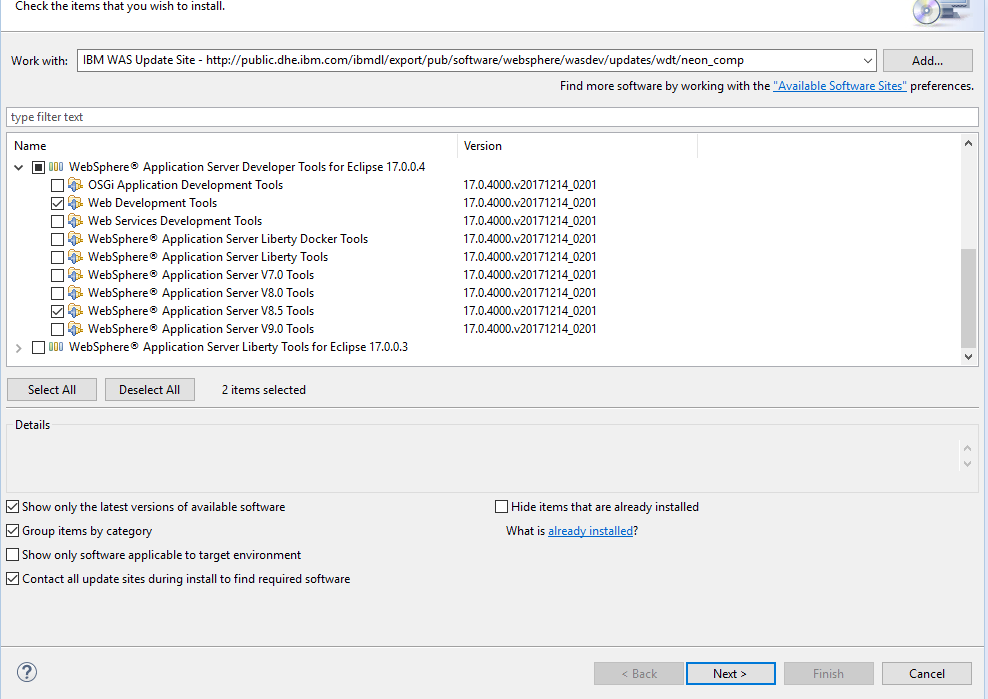
Did you find this article helpful?
If so, consider buying me a coffee over at 