IBM WebSphere - Create a Node Group


by
Jeremy Canfield |
Updated: March 08 2020
| IBM WebSphere articles
If you are not familiar with Node Group, check out our Getting Started article.
To create a node group, select System Administration > Node Groups > New. Give the node group a name and select OK > Save. In this example, a node group named demoNodeGroup was created. Notice there is no checkbox to the left of DefaultNodeGroup. This is because DefaultNodeGroup cannot be deleted.
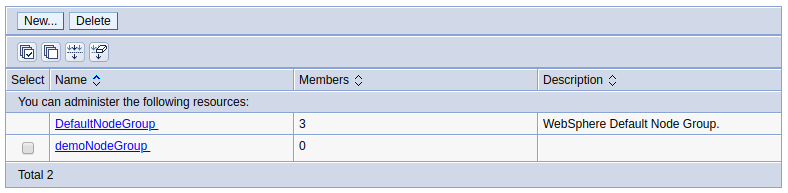
Did you find this article helpful?
If so, consider buying me a coffee over at 