
A node group is a collection of one or more nodes. You can view, add, update, or delete node groups at System Administration > Node Groups. In this example, there are two node groups, DefaultNodeGroup and demoNodeGroup. DefaultNodeGroup is built in and cannot be removed. demoNodeGroup is an additional node group that was created (see how to create a node group).
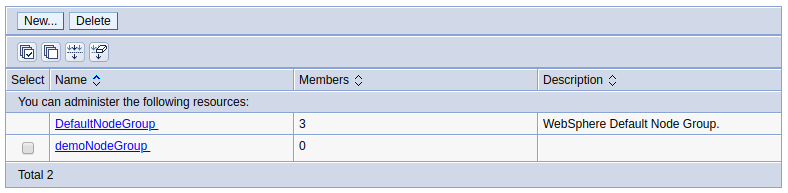
Node group members
By default, when a node is federated into the dmgr, the node will be placed in DefaultNodeGroup. Or, you can place the node in one of your other node groups.

Or, you can select System Administration > Node Groups > your node group > Node group members > Add, and then add a member to the node group. In this example, DmgrNode01 was added to demoNodeGroup.
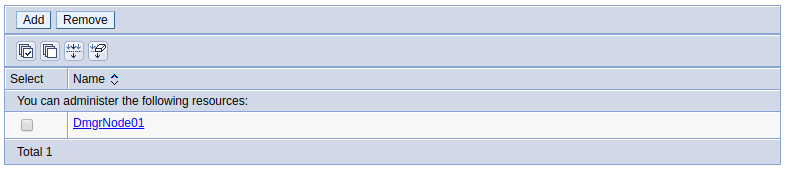
DmgrNode01 is also a member of DefaultNodeGroup, as well as AppSrv01Node01 and AppSrv02Node01, which shows that a node can be a member of more than one node group.
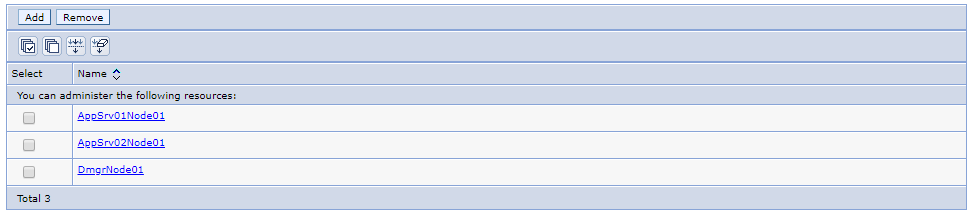
Dynamic Cluster
Probably the most common use of a Node Group is to control the application servers that will be members of a Dynamic Cluster. When creating a new dynamic cluster, you can setup a rule that will query the application servers that are in a Node Group. In this example, the application servers that are in DefaultNodeGroup will be members of the dynamic cluster.

Did you find this article helpful?
If so, consider buying me a coffee over at 