Ansible - Create Project in Tower


by
Jeremy Canfield |
Updated: August 19 2020
| Ansible articles
- In the left panel of Ansible Tower, select Projects.
- Select the green plus icon.
- In the New Project form, enter the following:
- Name = Give your project any name you would like.
- Description = Optional
- Organization = Select the organization the project is part of.
- SCM type:
- Manual = Select this option to point to a directory on the Ansible control node that contains your playbooks
- Git = Select this option to use a Git repository that contains your playbooks
- SCM URL = Use the git remote command to determine the Git URL.
- Mercurial = Select this option to use a Mercurial repository that contains your playbooks
- Subversion = Select this option to use a Subversion repository that contains your playbooks
- Select Save.
In this example, a project named foo has been created. This project points to a Git repository that contains the project playbooks.
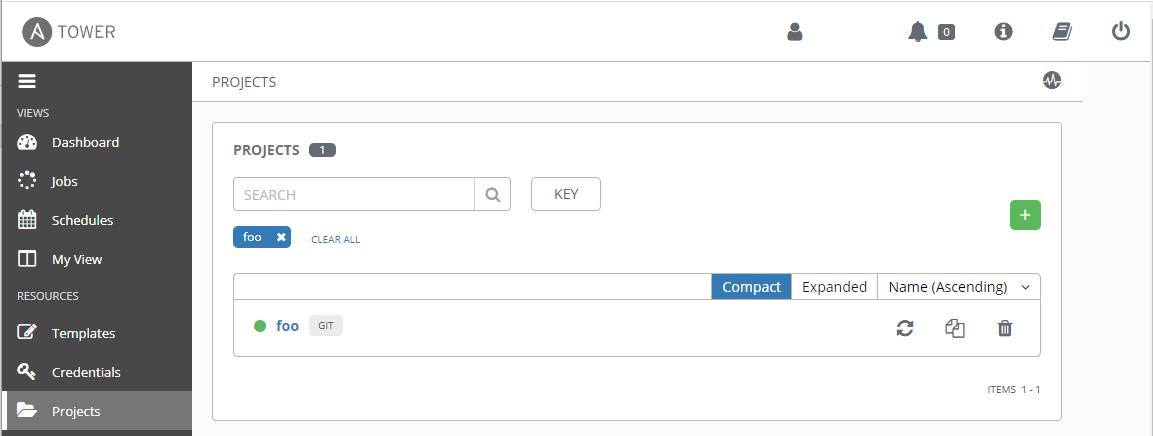
Did you find this article helpful?
If so, consider buying me a coffee over at 