
Hardware Requirements for CodeReady Containers
- Minimum 4 virtual CPUs
- Minimum 9 GB of memory (RAM)
- Minimum 35 GB of storage
Be aware that a CodeReady Container is resource intensive, so even if your machine meets that minimum requirements, it's probably going to take more than the minimum. Here is a screen shot showing how much memory a CodeReady Container used after startup.
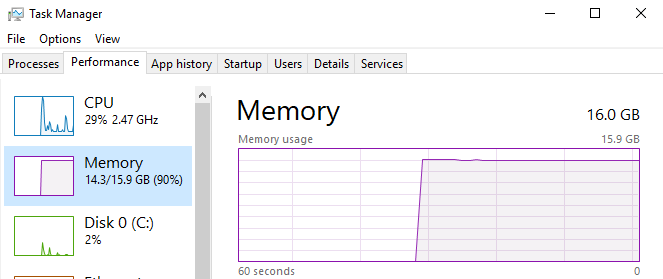
Operating System Requirements for CodeReady Containers
- Windows 10 Pro Fall Creators Update or higher
Download installation binaries
- Go to cloud.redhat.com/openshift/install.
- Sign in with your Red Hat username and password.
- Select Run on Laptop.
- Select your Operating System and select Download Code-Ready Containers. This will download a file such as crc-windows-amd64.zip.
- Select Download pull secret. This will download a file such as pull-secret.txt.
Install
Extract (unzip) crc-windows-amd64.zip. This will create a new folder, such as crc-windows-<version>-amd64. Follow the prompts of the installer.
Hyper-V
After the install and setup has completed, in your tray, use Red Hat OpenShift Local to start.
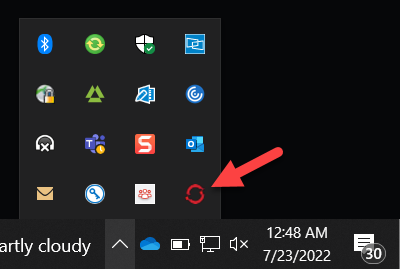
If startup fails, on Windows, CodeReady Container runs on a Hyper-V virtual machine. Ensure the crc virtual machine is Running. If the crc virtual machine is not running, try to start the crc virtual machine using the Hyper-V Manager.
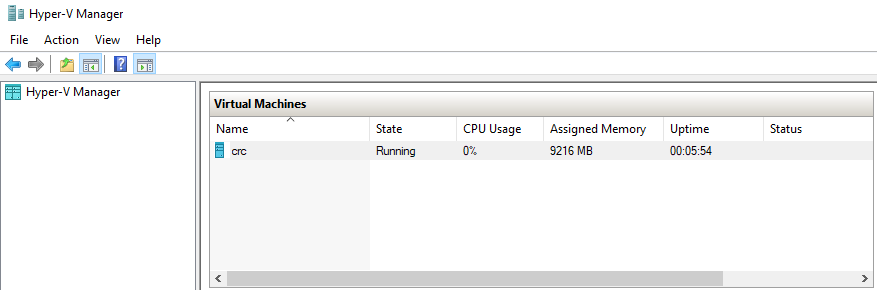
Did you find this article helpful?
If so, consider buying me a coffee over at 