OpenShift - Migrate Application - Migrate a Plan


by
Jeremy Canfield |
Updated: October 13 2020
| OpenShift articles
This assumes you have already staged a migration plan.
In the OpenShift Cluster Application Migration Tool, expand Plans, select the plan you want to migrate (plan001 in this example), select the three dots and select Stage.

A pop up box will appear. Select Migrate.
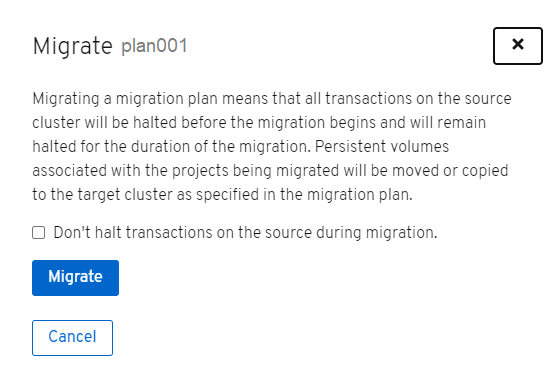
While the application is being migrated, the status should be "Migration Running".

If the application is successfully migrated, the status should become "Migration Successful".

To ensure the application was migrated, the oc get pods command can be used. On the source system, the oc get pods command should return "No resources found."
~]$ oc get pods
No resources found.
On the target system, the pods should be running.
~]$ oc get pods
NAME READY STATUS RESTARTS AGE
mypod001 1/1 Running 0 5m
Did you find this article helpful?
If so, consider buying me a coffee over at 