Ansible - ansible-galaxy info command


by
Jeremy Canfield |
Updated: October 24 2020
| Ansible articles
Before downloading a role using the ansible-galaxy install command, you will first need to find the role that you want to install. Often, this is done by searching the Ansible Galaxy website for the role you want to install. For example, here is the HTTPD role on the Ansible Galaxy website.
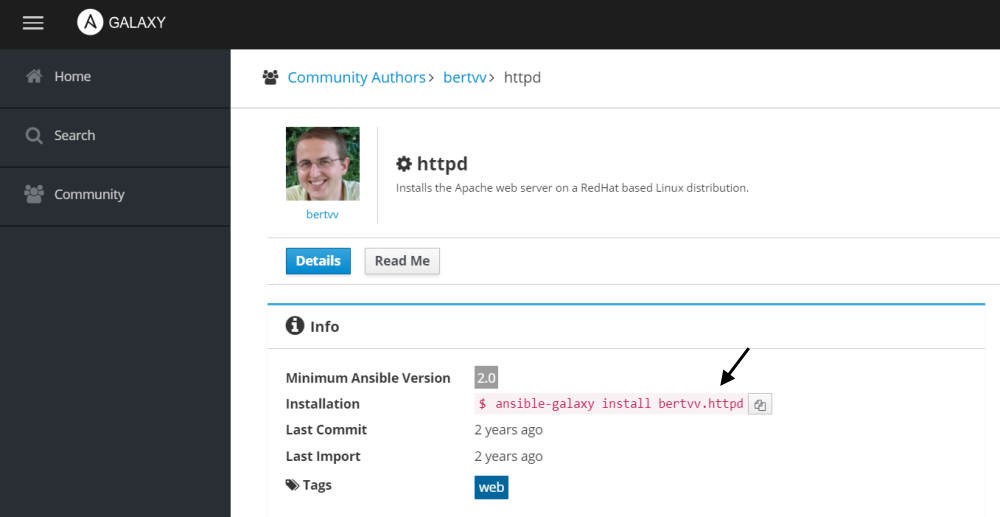
Or, you can use the ansible-galaxy search command to find the role you want to install, and then the ansible-galaxy info command to display more information on a role. For example, here is the output that would be produced when using the ansible-galaxy info bertvv.httpd command.
~]$ ansible-galaxy info bertvv.httpd
Role: bertvv.httpd
description: Installs the Apache web server on a RedHat based Linux distribution.
active: True
commit: e52068adaec7cb9c5d5d95597763bd9bd87269c1
commit_message: Bump Fedora version
commit_url: https://api.github.com/repos/bertvv/ansible-role-httpd/git/commits/e52068adaec7cb9c5d5d95597763bd9bd87269c1
company:
created: 2015-03-06T13:41:15.137765Z
download_count: 2157
forks_count: 21
github_branch: master
github_repo: ansible-role-httpd
github_user: bertvv
id: 3047
imported: 2018-10-07T19:04:51.987774-04:00
is_valid: True
issue_tracker_url: https://github.com/bertvv/ansible-role-httpd/issues
license: BSD
min_ansible_version: 2.0
modified: 2018-10-07T23:04:51.987909Z
open_issues_count: 0
path: ('/usr/local/ansible/roles',)
role_type: ANS
stargazers_count: 13
travis_status_url:
Did you find this article helpful?
If so, consider buying me a coffee over at 