
If you are not familiar with the oc command, refer to OpenShift - Getting Started with the oc command.
The oc get clusteroperator (or oc get co) command can be used to list the cluster operators. Something like this should be returned.
~]$ oc get clusteroperator
NAME VERSION AVAILABLE PROGRESSING DEGRADED SINCE
authentication 4.6.41 True False False 40d
cloud-credential 4.6.41 True False False 335d
cluster-autoscaler 4.6.41 True False False 335d
config-operator 4.6.41 True False False 335d
console 4.6.41 True False True 6d14h
csi-snapshot-controller 4.6.41 True False False 6d15h
dns 4.6.41 True False False 225d
etcd 4.6.41 True False False 335d
image-registry 4.6.41 True False False 6d15h
ingress 4.6.41 True False False 40d
insights 4.6.41 True False False 335d
kube-apiserver 4.6.41 True False False 335d
kube-controller-manager 4.6.41 True False False 335d
kube-scheduler 4.6.41 True False False 335d
kube-storage-version-migrator 4.6.41 True False False 6d13h
machine-api 4.6.41 True False False 335d
machine-approver 4.6.41 True False False 335d
machine-config 4.6.41 True False False 6d12h
marketplace 4.6.41 True False False 6d14h
monitoring 4.6.41 True False False 6d12h
network 4.6.41 True False False 335d
node-tuning 4.6.41 True False False 6d15h
openshift-apiserver 4.6.41 True False False 6d14h
openshift-controller-manager 4.6.41 True False False 17d
openshift-samples 4.6.41 True False False 6d15h
operator-lifecycle-manager 4.6.41 True False False 335d
operator-lifecycle-manager-catalog 4.6.41 True False False 335d
operator-lifecycle-manager-packageserver 4.6.41 True False False 6d14h
service-ca 4.6.41 True False False 335d
storage 4.6.41 True False False 225d
Optionally, you can list one of the cluster operator objects to just display the details for a single object.
~]$ oc get clusteroperator network
NAME VERSION AVAILABLE PROGRESSING DEGRADED SINCE
network 4.6.41 True False False 335d
Or in the OpenShift console at Administration > Cluster Settings > ClusterOperators.
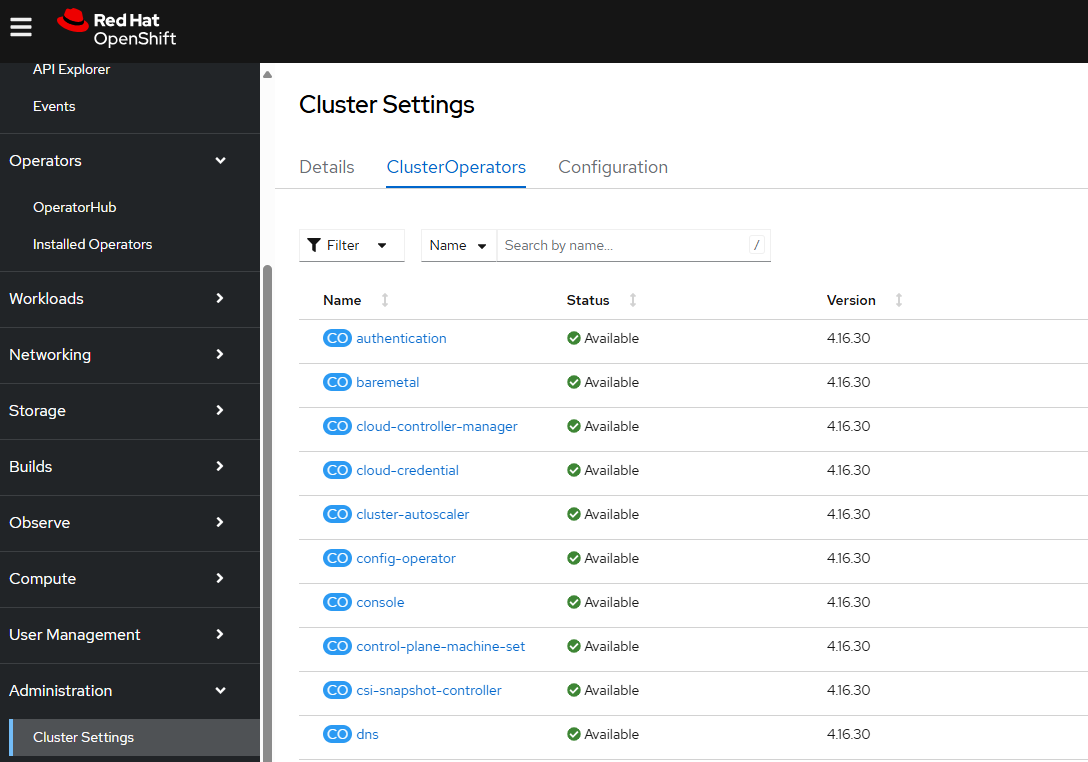
The oc describe clusteroperator command can be used to display the details of a cluster operator. In this example, the details of the authentication object will be displayed.
~]$ oc describe clusteroperator authentication
Name: authentication
Namespace:
Labels: <none>
Annotations: exclude.release.openshift.io/internal-openshift-hosted: true
include.release.openshift.io/self-managed-high-availability: true
API Version: config.openshift.io/v1
Kind: ClusterOperator
Metadata:
Creation Timestamp: 2021-07-16T17:10:14Z
Generation: 1
Managed Fields:
API Version: config.openshift.io/v1
Fields Type: FieldsV1
fieldsV1:
f:metadata:
f:annotations:
.:
f:exclude.release.openshift.io/internal-openshift-hosted:
f:include.release.openshift.io/self-managed-high-availability:
f:spec:
f:status:
.:
f:extension:
Manager: cluster-version-operator
Operation: Update
Time: 2021-07-16T17:10:14Z
API Version: config.openshift.io/v1
Fields Type: FieldsV1
fieldsV1:
f:status:
f:conditions:
f:relatedObjects:
f:versions:
Manager: authentication-operator
Operation: Update
Time: 2022-01-26T09:19:49Z
Resource Version: 444732017
UID: 6346f0d6-9383-4f6f-b154-6c7f8f8d8c38
Spec:
Status:
Conditions:
Last Transition Time: 2022-06-22T13:53:33Z
Message: All is well
Reason: AsExpected
Status: False
Type: Degraded
Last Transition Time: 2022-07-25T07:30:21Z
Message: AuthenticatorCertKeyProgressing: All is well
Reason: AsExpected
Status: False
Type: Progressing
Last Transition Time: 2022-07-26T16:54:40Z
Message: All is well
Reason: AsExpected
Status: True
Type: Available
Last Transition Time: 2021-07-16T17:12:54Z
Message: All is well
Reason: AsExpected
Status: True
Type: Upgradeable
Extension: <nil>
Related Objects:
Group: operator.openshift.io
Name: cluster
Resource: authentications
Group: config.openshift.io
Name: cluster
Resource: authentications
Group: config.openshift.io
Name: cluster
Resource: infrastructures
Group: config.openshift.io
Name: cluster
Resource: oauths
Group: route.openshift.io
Name: oauth-openshift
Namespace: openshift-authentication
Resource: routes
Group:
Name: oauth-openshift
Namespace: openshift-authentication
Resource: services
Group:
Name: openshift-config
Resource: namespaces
Group:
Name: openshift-config-managed
Resource: namespaces
Group:
Name: openshift-authentication
Resource: namespaces
Group:
Name: openshift-authentication-operator
Resource: namespaces
Group:
Name: openshift-ingress
Resource: namespaces
Group:
Name: openshift-oauth-apiserver
Resource: namespaces
Versions:
Name: oauth-apiserver
Version: 4.8.42
Name: operator
Version: 4.8.42
Name: oauth-openshift
Version: 4.8.42_openshift
Events: <none>
The oc get clusterserviceversions (or just oc get csv) command can be used to list your Cluster Service Versions (CSVs) which may include certain Operators.
~]$ oc get clusterserviceversions --namespace openshift-logging
NAME DISPLAY VERSION REPLACES PHASE
cluster-logging.v5.6.15 Red Hat OpenShift Logging 5.6.15 cluster-logging.v5.6.14 Succeeded
elasticsearch-operator.v5.6.15 OpenShift Elasticsearch Operator 5.6.15 elasticsearch-operator.v5.6.14 SucceededDid you find this article helpful?
If so, consider buying me a coffee over at 