OpenShift - Label a pod using the oc label command


by
Jeremy Canfield |
Updated: October 18 2022
| OpenShift articles
If you are not familiar with the oc command, refer to OpenShift - Getting Started with the oc command.
A node contains one or more pods, and each pod contains one or more containers.
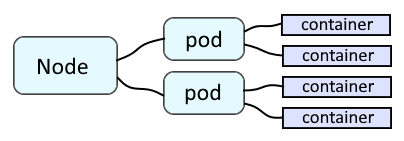
The oc label pod command can be used to apply one or more labels to a pod. In this example, label region=east is applied to the pod named my-app-c4v5h.
~]$ oc label pod my-app-c4v5h region=east
pod/my-app-c4v5h labeled
And the oc describe pod command can be used to see the labels that have been applied to the pod.
~]$ oc describe pod my-app-c4v5h
Name: my-app-c4v5h
Namespace: foo
Priority: 0
Node: worker-hsjrp/10.84.188.68
Start Time: Tue, 26 Jul 2022 07:22:41 -0500
Labels: region=east
And here is how you can remove a label. In this example, the region label will be removed.
~]$ oc label pod my-app-c4v5h region-
pod/my-app-c4v5h labeled
Did you find this article helpful?
If so, consider buying me a coffee over at 