
If you are not familiar with the oc command, refer to OpenShift - Getting Started with the oc command.
A node (sometimes also referred to as a "machine") contains one or more pods, and each pod contains one or more containers.
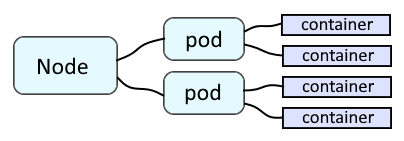
The oc get machineset command can be used to display the cluster of edge, infra and worker machines. The machines will be in the openshift-machine-api namespace. Notice in this example that there are 2 worker machines.
~]$ oc get machineset --namespace openshift-machine-api
NAME DESIRED CURRENT READY AVAILABLE AGE
my-edge 2 2 2 2 140d
my-infra 3 3 3 3 140d
my-worker 2 2 2 2 143d
The oc get machines command can be used to display the machines. Notice that the 2 worker machines are listed.
~]$ oc get machines --namespace openshift-machine-api
NAME PHASE TYPE REGION ZONE AGE
my-edge-lm6wz Running 140d
my-edge-pmlls Running 140d
my-infra-c4v5h Running 140d
my-infra-mc8rc Running 140d
my-infra-p9cjv Running 140d
my-master-0 Running 143d
my-master-1 Running 143d
my-master-2 Running 143d
my-worker-hsjrp Running 140d
my-worker-v8r9r Running 140d
The oc get nodes command will return the list of nodes. Notice that the 2 worker nodes are listed.
oc get nodes
. . .
NAME STATUS ROLES AGE VERSION
mynode001 Ready infra 273d v1.11.0+d4cacc0
mynode002 Ready infra 273d v1.11.0+d4cacc0
mynode003 Ready infra 273d v1.11.0+d4cacc0
mynode004 Ready compute 273d v1.11.0+d4cacc0
mynode005 Ready compute 273d v1.11.0+d4cacc0
mynode006 Ready master 273d v1.11.0+d4cacc0
mynode007 Ready master 273d v1.11.0+d4cacc0
The oc scale machineset command can be used to add edge, infra or worker machines. In this example, the worker machine set is scale up to 3, adding one additional worker.
~]# oc scale machineset my-worker --replicas=3 --namespace openshift-machine-api
machineset.machine.openshift.io/my-worker scaled
The oc get machineset command should now show that the DESIRED/CURRENT count is 3, but the READY/AVAILABLE count will still be 2 for some time.
~]$ oc get machineset --namespace openshift-machine-api
NAME DESIRED CURRENT READY AVAILABLE AGE
my-edge 2 2 2 2 140d
my-infra 3 3 3 3 140d
my-worker 3 3 2 2 143d
Likewise, the oc get machines command should show that the new machines are Provisioning. It can take a while for the machine to go from Provisioning to Running.
~]$ oc get machines --namespace openshift-machine-api
NAME PHASE TYPE REGION ZONE AGE
my-edge-lm6wz Running 140d
my-edge-pmlls Running 140d
my-infra-c4v5h Running 140d
my-infra-mc8rc Running 140d
my-infra-p9cjv Running 140d
my-master-0 Running 143d
my-master-1 Running 143d
my-master-2 Running 143d
my-worker-hsjrp Running 140d
my-worker-v8r9r Running 140d
my-worker-zwkwk Provisioning 6m17s
AVOID TROUBLE
If for some reason the state remains Provisioning for a long time (e.g. 10 minutes or longer), use the oc get events command to see if there is some issue with the machine. Here is but one possibility.
~]$ oc get events
LAST SEEN TYPE REASON OBJECT MESSAGE
7m43s Warning FailedCreate machine/my-worker-j5556 my-worker-j5556: reconciler failed to Create machine: error getting network specs: multiple networks found, specify one in config
Did you find this article helpful?
If so, consider buying me a coffee over at 