
At a very simple high level, Postfix is the Mail Transfer Agent (MTA) sends email to a users inbox (Mail User Agent) via SMTP (port 25 or 465 or 587) and Dovecot is the Mail Delivery Agent (MDA) that retrieves email from a users inbox via POP3 (port 110 or 995) or IMAP (port 143 or 993).
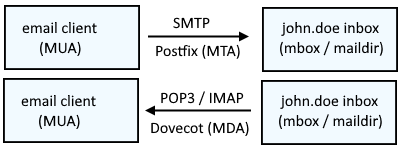
A Docker image contains the code used to create a Docker container, such as creating a Nginx web server, or a mySQL server, or a home grown app, and the list goes on. In this way, an image is like a template used to create a container. An image is kind of like a virtual machine, but much more light weight, using significantly less storage a memory (containers are usually megabytes in size).
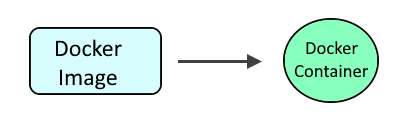
The docker pull command can be used to pull down the latest dovecot image.
~]$ sudo docker pull dovecot/dovecot
Using default tag: latest
latest: Pulling from dovecot/dovecot
cb781fc06403: Pull complete
Digest: sha256:c9e72e19000e081ac169ec71f1bc30ed39c961d3e2ae940ab9478c8282bffbb2
Status: Downloaded newer image for dovecot/dovecot:latest
docker.io/dovecot/dovecot:latest
Or you could create Dockerfile so that the Dockerfile contains something like this.
FROM dovecot/dovecot:latest
Then use the docker build command to create the image, running this command in the same directory as the Dockerfile.
docker build . --tag dovecot/dovecot:latest
The docker images command can be used to display the dovecot image.
~]$ sudo docker images
REPOSITORY TAG IMAGE ID CREATED SIZE
dovecot/dovecot latest 38a098169419 4 weeks ago 159MB
The following command can then be used to create and start the dovecot container. Let's break down this command.
- The docker run command is used to create and start the dovecot container.
- The --detach flag is used to run the container in the background.
- The --name option is used to name the container dovecot.
- The --restart unless-stopped option is used so that the container is started if the Docker server is restarted
- The dovecot image is used.
docker run
--detach
--restart unless-stopped
--name dovecot
dovecot/dovecot
The docker container ls command can be used to ensure the container is running.
~]$ sudo docker container ls
CONTAINER ID IMAGE COMMAND CREATED STATUS PORTS NAMES
7da2c3a32c34 dovecot/dovecot "/sbin/tini -- /usr/…" 5 seconds ago Up 4 seconds dovecot
The docker logs command should return something like this.
~]# sudo docker logs postfix
Mar 05 07:46:25 master: Info: Dovecot v2.3.18 (9dd8408c18) starting up for imap, pop3, submission, sieve, lmtp
Did you find this article helpful?
If so, consider buying me a coffee over at 