
Let's say something like this is in the HPEL or SystemOut log or being returned by the serverStatus command.
ADMU0509I: The Application Server "AppSrv01" cannot be reached. It appears to be stopped.
serverStatus.log
The ${WAS_INSTALL_ROOT}/profiles/your_profile/logs/serverStatus.log may provide additional details to help identify why this error is being returned. In this scenario, refer to IBM WebSphere - Resolve "SECURITY CLIENT/SERVER CONFIG MISMATCH". This error may suggest that RSAPSS and RSASSA-PSS need to be added as disabled algorithms in the java.security file (see below).
JSAS1477W: SECURITY CLIENT/SERVER CONFIG MISMATCH: The client security configuration (sas.client.props or outbound settings in GUI) does not support the server security configuration for the following reasons:
ERROR 1: JSAS0809E: The current OID is RSA but this is not an Admin request.
ERROR 2: JSAS0603E: The server does not support SSL/TLS, but the client is configured to require it.
RSAPSS and RSASSA-PSS in java.security
Sometimes, this is fixed simply by added RSAPSS and RSASSA-PSS as disabled algorithm's in the java.security file, like this. If you add RSAPSS and RSASSA-PSS you will then need to restart the application servers and then see if the serverStatus command is returning STARTED or "It appears to be stopped".
jdk.tls.disabledAlgorithms=SSLv3, TLSv1, TLSv1.1, RC4, DES, MD5withRSA, DH keySize < 1024, DESede, \ EC keySize < 224, 3DES_EDE_CBC, anon, NULL, DES_CBC, RSAPSS, RSASSA-PSS
SSL protocol
This can occur when the com.ibm.ssl.protocol value in the ${WAS_INSTALL_ROOT}/profiles/your_profile/properties/ssl.client.props file being does not match the Quality of protection (QoP) setting in the WebSphere admin console. For example, let's say the com.ibm.ssl.protocol value in the ${WAS_INSTALL_ROOT}/profiles/your_profile/properties/ssl.client.props file is set to SSL_TLS.
com.ibm.ssl.protocol=SSL_TLS
- In the WebSphere admin console, expand Security and select SSL certificate and key management.
- Select SSL configurations.
- Select one of the SSL configurations, such as CellDefaultSSLSettings.
- On the right side of the page, select Quality of protection (QoP) settings.
Let's say Protocol is SSL_TLSv2. In this scenario, since the protocols do not match, this can be what causes the serverStatus command to return ADMU0509I.
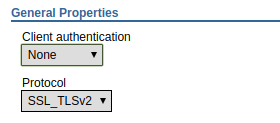
Did you find this article helpful?
If so, consider buying me a coffee over at 