IBM WebSphere - Autostart WebSphere on Windows using WasService.exe


by
Jeremy Canfield |
Updated: May 16 2023
| IBM WebSphere articles
WasService.exe can be used to configure WebSphere as a Windows Service so that WebSphere is automatically started when the Windows Operating System is restarted.
- The manageprofiles.bat -getPath command can be used to get the profile path
In this example, a service will be created to start the application server named AppSrv01 as part of Windows startup.
"C:\Program Files\IBM\WebSphere\AppServer\bin\WasService.exe"
-add AppSrv01
-servername AppSrv01
-wasHome "C:\Program Files\IBM\WebSphere\AppServer"
-profilePath "C:\Program Files\IBM\WebSphere\AppServer\profiles\AppSrv01"
-logRoot "C:\Program Files\IBM\WebSphere\AppServer\profiles\AppSrv01\logs"
-logFile AppSrvName_startup.log
-startType Automatic
-stopArgs "-username adminUserName -password adminPassword"
-restart true
-encodeParams
The status command should now return something like this.
> "C:\Program Files\IBM\WebSphere\AppServer\bin\WasService.exe -status AppSrv01"
Service is running
If needed, you can remove the service.
> "C:\Program Files\IBM\WebSphere\AppServer\bin\WasService.exe -remove AppSrv01"
Service is running
The Services console can be opened by running services.msc and there should be a service for IBM WebSphere.
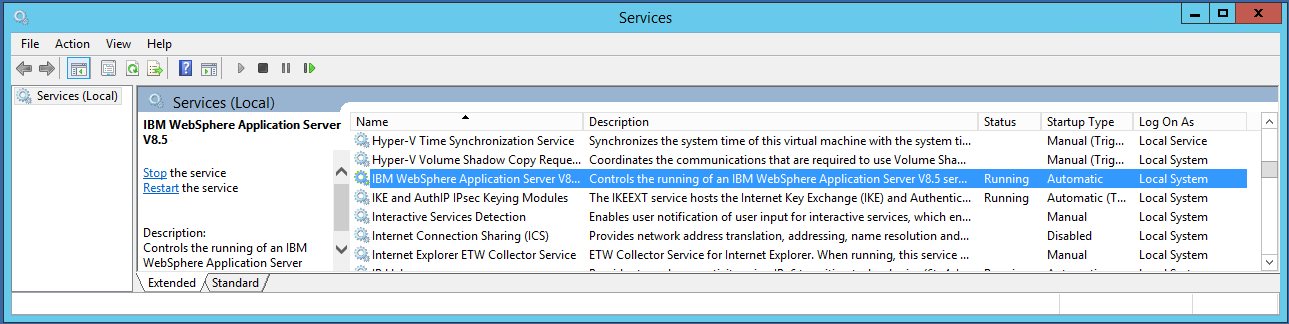
Did you find this article helpful?
If so, consider buying me a coffee over at 