
If you are not familiar with the oc command, refer to OpenShift - Getting Started with the oc command.
A persistent volume (PV) is the "physical" volume (such as a hard disk drive or solid state drive) on the host machine (node) that stores your persistent data, whereas a persistent volume claim (PVC) is a reference to a persistent volume, used by a pod.
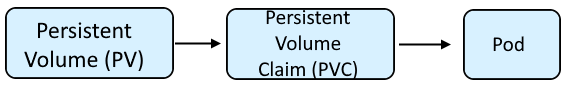
Let's say you have a Persistent Volume Claim that has 1Gi of available storage and you want to increase to 2Gi.
~]$ oc get pvc --output wide
NAME STATUS VOLUME CAPACITY ACCESS MODES STORAGECLASS AGE VOLUMEMODE
my-persistent-volume-claim Bound pvc-2db07c57-e282-48e7-bfb1-4cbd7245c25e 1Gi RWO file-storage 3m29s Filesystem
The oc get persistentvolumes (or oc get pv) command can be used to show the Storage Class being used by the Persistent Volume.
~]$ oc get pv pvc-2db07c57-e282-48e7-bfb1-4cbd7245c25e
NAME CAPACITY ACCESS MODES RECLAIM POLICY STATUS CLAIM STORAGECLASS REASON AGE
pvc-2db07c57-e282-48e7-bfb1-4cbd7245c25e 1Gi RWO Delete Bound foo/my-persistent-volume-claim file-storage 19m
The oc get storageclass command can be used to determine if the Storage Class allows volume expansion.
~]$ oc get storageclass
NAME PROVISIONER RECLAIMPOLICY VOLUMEBINDINGMODE ALLOWVOLUMEEXPANSION AGE
file-storage (default) csi.trident.netapp.io Delete Immediate true 377d
thin kubernetes.io/vsphere-volume Delete Immediate false 381d
If the storage class allows volume expansion and is file system storage, the oc edit persistentvolumeclaim command can be used to update the amount of storage being used by the Persistent Volume Claim. The oc get events command should return something like this.
Events:
Type Reason Age From Message
---- ------ ---- ---- -------
Normal Resizing 15s external-resizer csi.trident.netapp.io External resizer is resizing volume pvc-2db07c57-e282-48e7-bfb1-4cbd7245c25e
Normal VolumeResizeSuccessful 14s external-resizer csi.trident.netapp.io Resize volume succeeded
And then the Persistent Volume Claim should be 2Gi.
~]$ oc get pvc --output wide
NAME STATUS VOLUME CAPACITY ACCESS MODES STORAGECLASS AGE VOLUMEMODE
my-persistent-volume-claim Bound pvc-2db07c57-e282-48e7-bfb1-4cbd7245c25e 2Gi RWO file-storage 3m29s Filesystem
Did you find this article helpful?
If so, consider buying me a coffee over at 