Flask - Date and Time


by
Jeremy Canfield |
Updated: January 13 2025
| Flask articles
Flask uses the MVC (Model View Controller) Framework. Just to make this as obvious as possible, I like my Flask apps to have the following.
- Model -> models.py
- View -> views.py
- Controller -> __init__.py
Let's say your Flask app has a structure like this.
├── main.py
├── database (directory)
│ ├── example.db
├── my-project (directory)
│ ├── __init__.py
│ ├── views.py
│ ├── models.py
│ ├── templates (directory)
│ │ ├── base.html
│ │ ├── home.html
│ │ ├── results.html
│ └── static (directory)
│ └── custom.css
In your controller (__init__.py) you can use from datetime import datetime and then use context_processor to make "now" available as a variable in your HTML template files.
Check out my article on Python Date and Time for more details and examples on the datetime module.
from flask import Flask
def app():
app = Flask(__name__,
static_url_path='',
static_folder='static/',
template_folder='templates/')
from . import views
app.register_blueprint(views.blueprint, url_prefix='/')
@app.context_processor
def inject_now():
from datetime import datetime
return {'now': datetime.utcnow()}
db.init_app(app)
return app
Then in your HTML files, you can use the "now" variable.
<p>The current year is {{ now.year }}</p>
For example, here is a web site that I made in Flask, where the top nav has the current year.
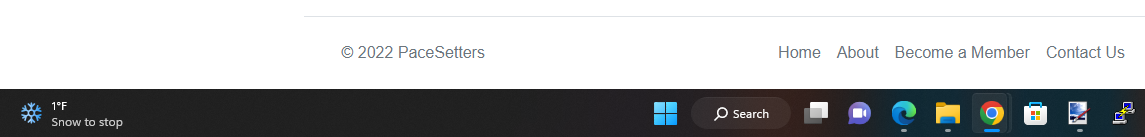
Did you find this article helpful?
If so, consider buying me a coffee over at 