
If you are not familiar with the oc command, refer to OpenShift - Getting Started with the oc command.
Role Bindings are a way to map subjects (user, group, service account) to a Role or Cluster Role, so that the subjects have permission to perform certain actions (e.g. create, delete) on certain resources (e.g. deployments, secrets). In other words, Role Bindings are a way to apply Role Based Access Control (RBAC). Here is an illustration of how subjects (user, group, service account) get mapped to permissions. There are a number of different ways to design this, typically based on your organizations needs.
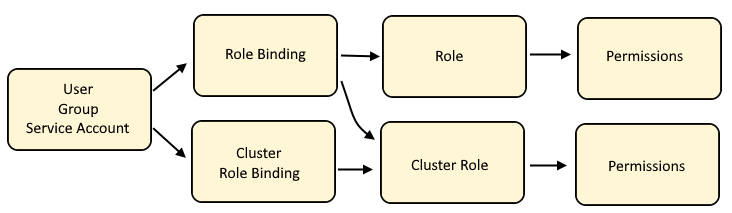
Cluster Role Binding maps a user, group or service account to a Cluster Role which will have policies that allow certain actions (such as create or delete or list) on certain resources (such as deployments, pods)
Role Bindings maps a user, group or service account to a Role or to a Cluster Role which will have policies that allow certain actions (such as create or delete or list) on certain resources (such as deployments, pods)
Cluster Role is often used by a number of different users, groups and service accounts in various projects, thus a Cluster Role contains the default actions (such as list, get, watch) on certain resources (such as deployments, pods) that users, groups, or service accounts are allowed to do across namespaces.
Role if isolated to a user, group or service account in a specific project, as a way of granting specific actions (such as create and delete and update) on certain resources (such as services and routes).
When creating a role, you will include verbs, which are basically the allowed permissions. The following verbs can be used.
- create
- delete
- deletecollection
- get
- list
- patch
- update
- watch
And you will list the resource the role should be applied to. For example, following are some of the more common resources.
- configmaps
- namespaces
- pods
- projects
- routes
- secrets
- services
Create a Role
The oc create role command can be used to create a role that can be used in your currently selected project.
oc create role my-role --verb get --verb list --verb watch --resource pods
The --namespace option can be used to create a role is a certain namespace.
oc create role my-role --verb get --verb list --verb watch --resource pods --namespace my-project
Or in the OpenShift console, as Administrator, at User Management > Roles > Create Role.
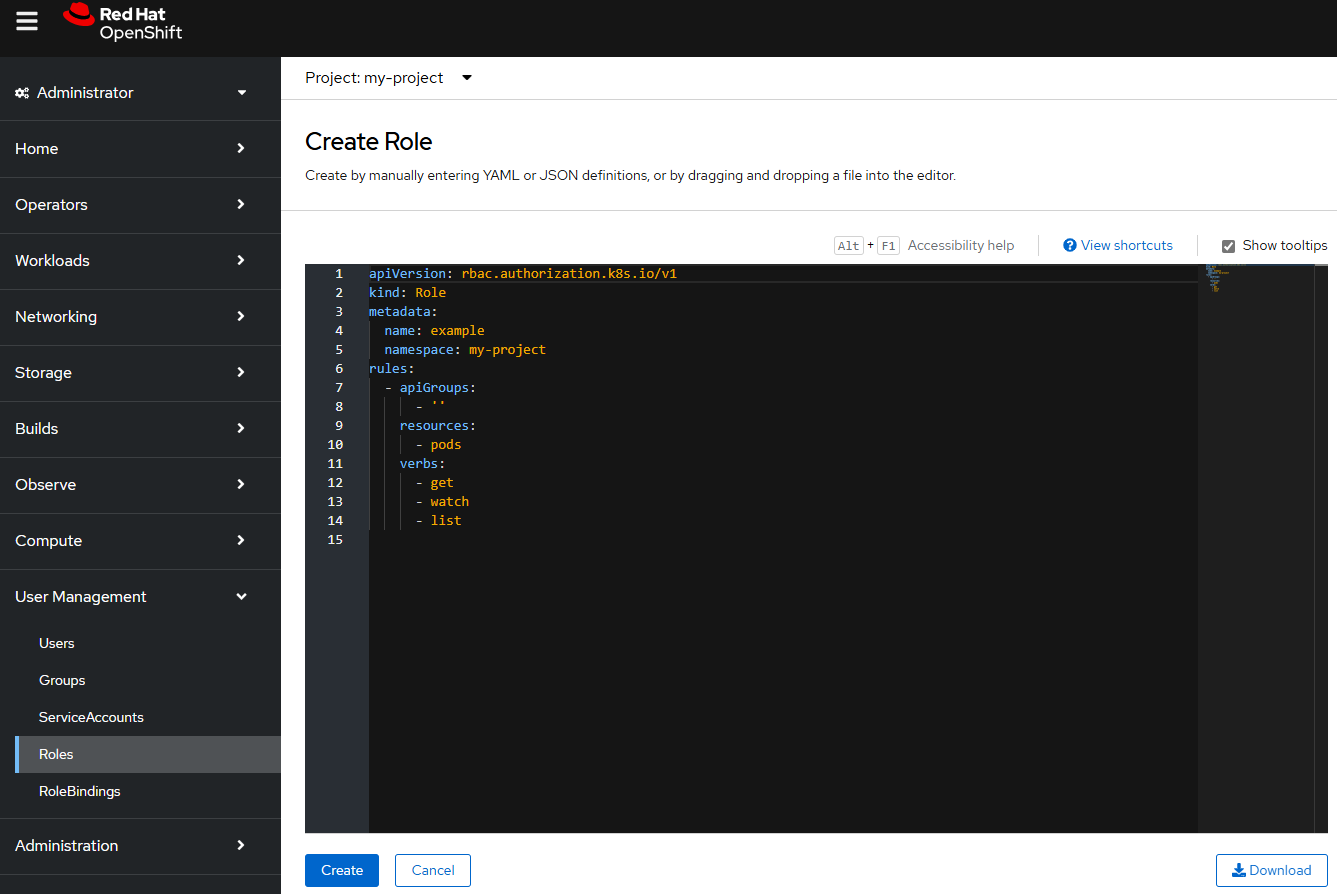
Create a Cluster Role
The oc create clusterrole command can be used to create a Cluster Role. Cluster Roles can be associated with a Role Binding or a Cluster Role Binding so that subjects (users, groups, service accounts) have the permissions in the Cluster Role. Whereas a Role is isolated to a single namespace, a Cluster Role can be associated with a Role Binding or a Cluster Role Binding in any namespace.
oc create clusterrole my-cluster-role --verb get --verb list --verb watch --resource pods
Or, you can create a cluster role using a template JSON or YAML file. Check out my article FreeKB - OpenShift - Create Cluster Role using a YAML template file.
Or in the OpenShift console, in the Administrator view, at User Management > Roles > Create Role.
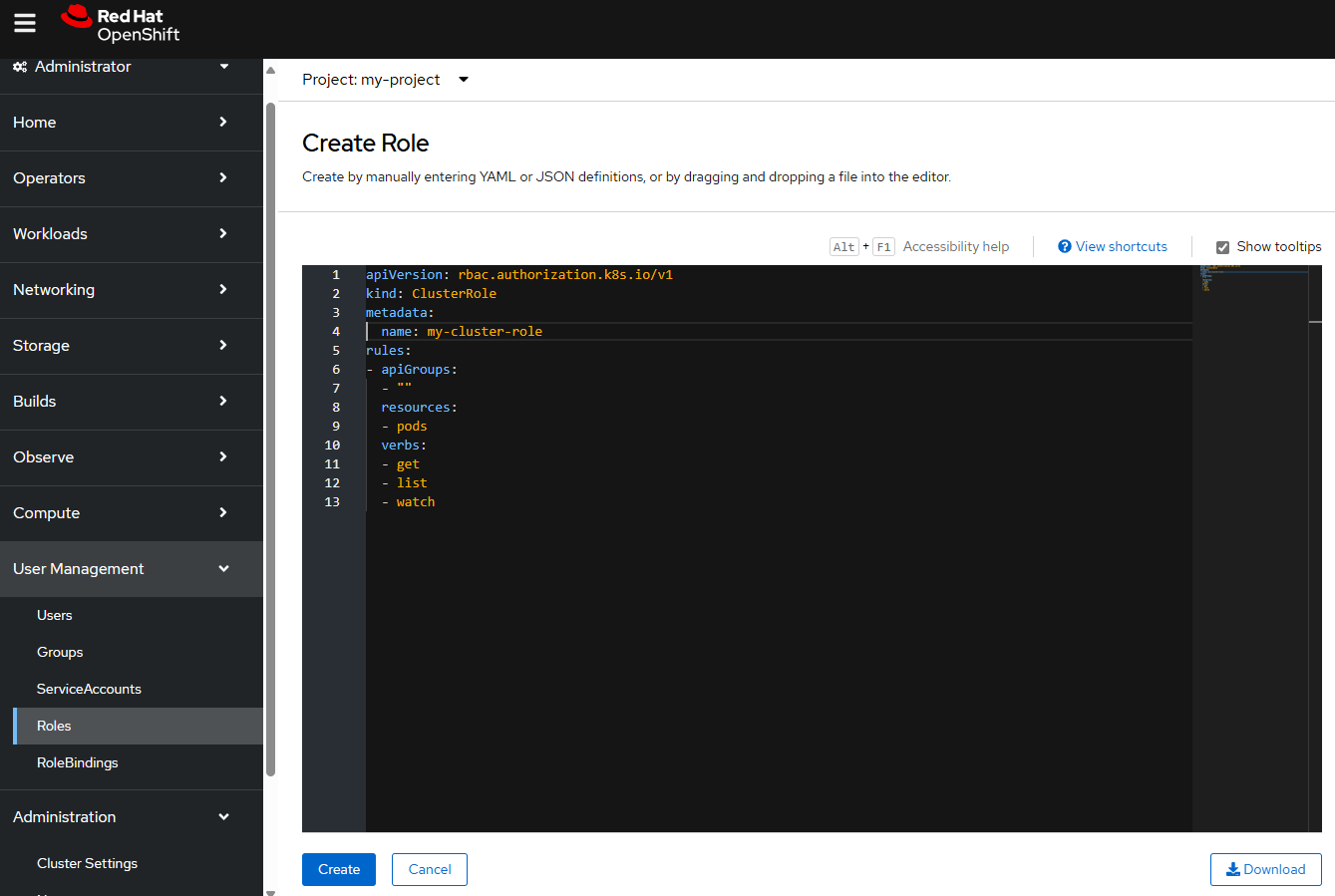
Listing Roles and Cluster Roles
The oc get roles command can be used to list the roles that have been created in your currently selected project.
~]$ oc get roles
NAME CREATED AT
my-role 2023-01-05T08:19:22Z
Or in the OpenShift console at User Management > Roles.
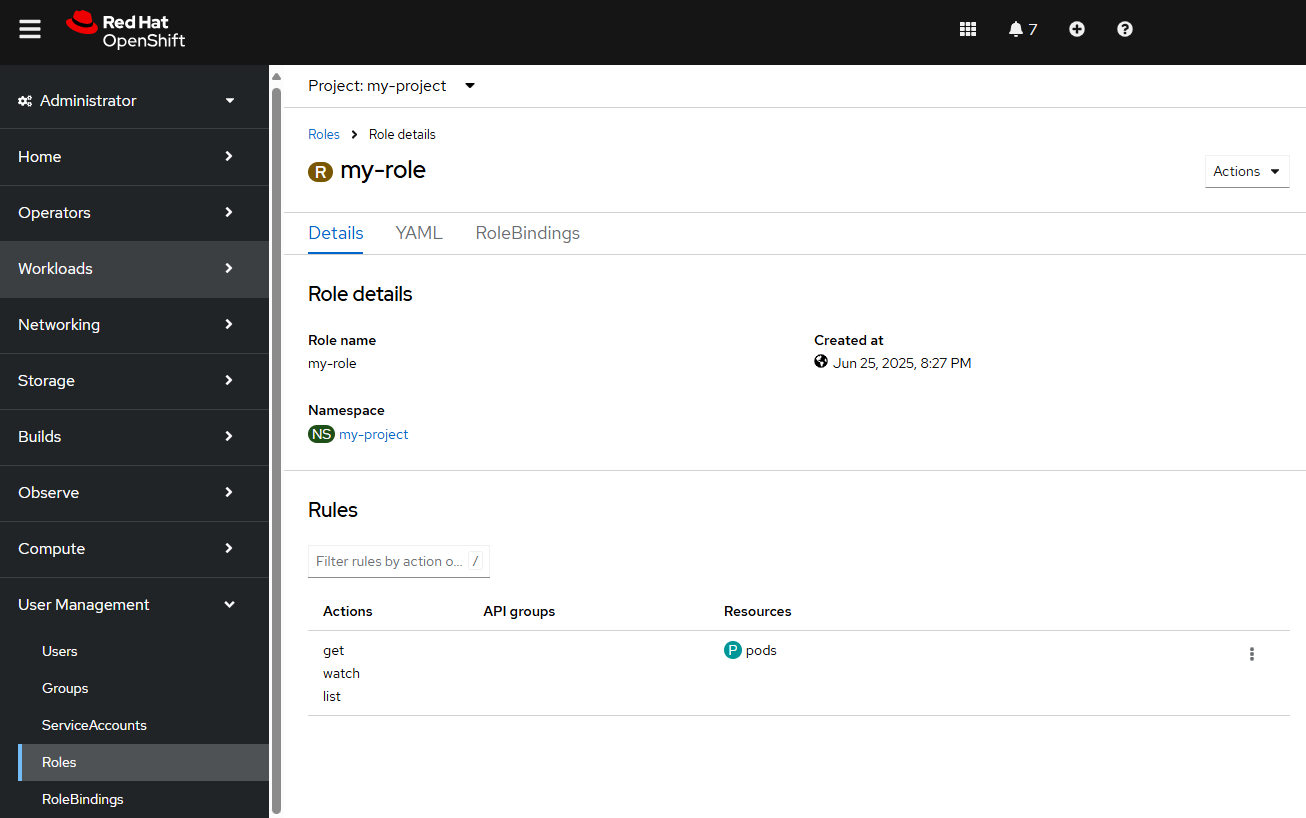
The oc get clusterroles command can be used to list the roles that are automatically included with OpenShift and any additional roles that you have created.
~]$ oc get clusterroles
NAME CREATED AT
admin 2021-07-16T17:15:10Z
my-cluster-role 2023-01-05T08:19:22Z
basic-user 2021-07-16T17:15:10Z
cluster-admin 2021-07-16T17:15:10Z
cluster-reader 2021-07-16T17:15:10Z
cluster-status 2021-07-16T17:15:10Z
edit 2021-07-16T17:15:10Z
self-provisioner 2021-07-16T17:15:10Z
view 2021-07-16T17:15:10Z
Or in the OpenShift console at User Management > Roles.
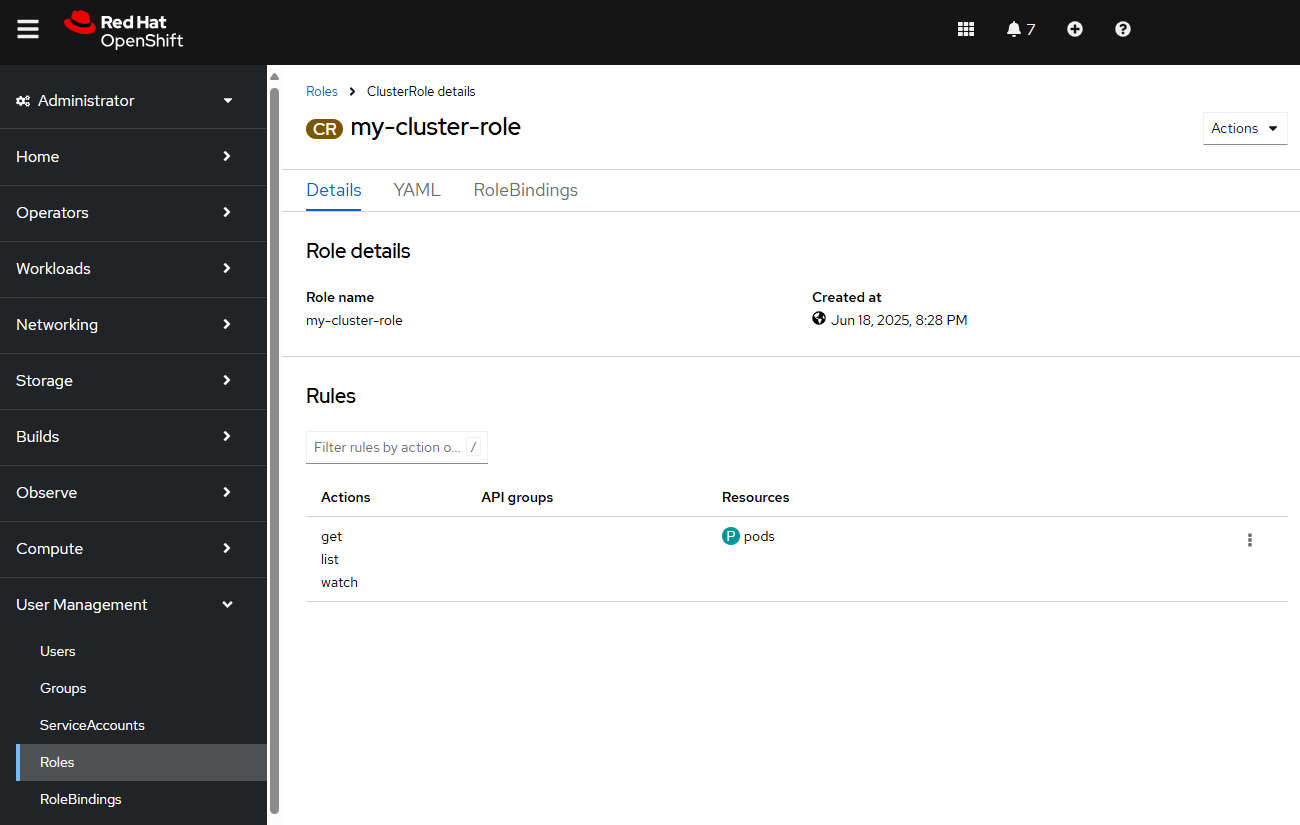
By default, an OpenShift cluster should include the following Cluster Roles.
| Cluster Role | Description |
| admin | Allowed to view and edit/modify all resources except for quota |
| basic-user | no access to projects or resources (i'm not sure why you would ever want to apply this role to a user) |
| cluster-admin | full control |
| cluster-status | view basic cluster status information |
| cluster-reader | allowed to view, but cannot edit or modify |
| edit | allowed to view and edit certain resources such as deployments/pods/services/routes but not allowed to view or edit resources such as role bindings |
| self-provisioner | user can create their own projects |
| view | allowed to view resources, but cannot edit or modify resources |
Determine if a User, Group or Service Account has permission to perform an action on a resource
Check out my article Determine if a User, Group or Service Account has permission to perform an action on a resource
Did you find this article helpful?
If so, consider buying me a coffee over at 