
This assumes you have already:
- Downloaded and Installed the AWS Serverless Application Model (SAM) CLI on Linux.
- Initialize Serverless Application Model (SAM) app using the sam init command
- Built your Serverless Application Model (SAM) app using the sam build command
Let's say your SAM app was built in the /tmp/sam-hello-world/sam-app/.aws-sam/ directory. From the /tmp/sam-hello-world/sam-app directoy, the sam deploy --guided command can be used to deploy the app to AWS API Gateway.
]$ sam deploy --guided
Configuring SAM deploy
======================
Looking for config file [samconfig.toml] : Found
Reading default arguments : Success
Setting default arguments for 'sam deploy'
=========================================
Stack Name [sam-app]:
AWS Region [us-east-1]:
#Shows you resources changes to be deployed and require a 'Y' to initiate deploy
Confirm changes before deploy [Y/n]: n
#SAM needs permission to be able to create roles to connect to the resources in your template
Allow SAM CLI IAM role creation [Y/n]: Y
#Preserves the state of previously provisioned resources when an operation fails
Disable rollback [y/N]: y
HelloWorldFunction has no authentication. Is this okay? [y/N]: y
Save arguments to configuration file [Y/n]: Y
SAM configuration file [samconfig.toml]:
SAM configuration environment [default]:
If the deploy is successfully, the following should be at the end of the output.
Successfully created/updated stack - sam-app in us-east-1
And Outputs should contain something like this. Notice this has URL https://zulgntw90l.execute-api.us-east-1.amazonaws.com/Prod/hello/.
Key HelloWorldFunctionIamRole
Description Implicit IAM Role created for Hello World function
Value arn:aws:iam::123456789012:role/sam-app-HelloWorldFunctionRole-RiTFI3yH1db7
Key HelloWorldApi
Description API Gateway endpoint URL for Prod stage for Hello World function
Value https://zulgntw90l.execute-api.us-east-1.amazonaws.com/Prod/hello/
Key HelloWorldFunction
Description Hello World Lambda Function ARN
Value arn:aws:lambda:us-east-1:123456789012:function:sam-app-HelloWorldFunction-MgYCNMibayEZ
And you should see your app in the AWS API Gateway console.
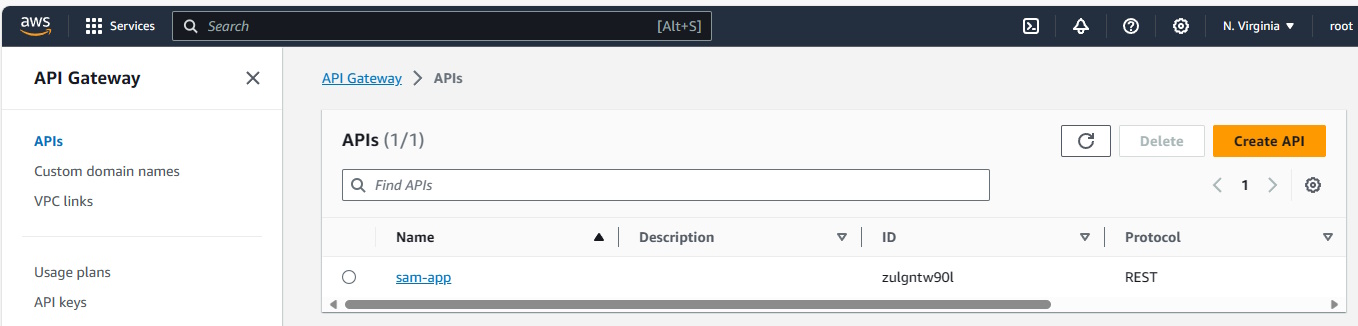
The deploy will also create an S3 Bucket, which can be seen using the aws s3api list-buckets command.
{
"Buckets": [
{
"Name": "aws-sam-cli-managed-default-samclisourcebucket-123456789",
"CreationDate": "2023-11-16T02:50:50+00:00"
}
]
}
Or in the AWS console.
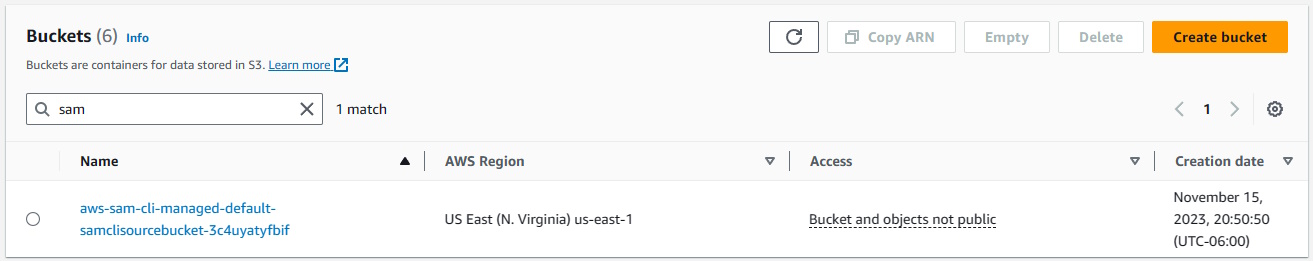
The deploy will also create an IAM (Identity and Access Management) role which can be seen using the aws iam list-roles command.
~]$ aws iam list-roles
[
{
"Path": "/",
"RoleName": "sam-app-HelloWorldFunctionRole-RiTFI3yH1db7",
"RoleId": "AROA2MITL76GAKGBEMHB3",
"Arn": "arn:aws:iam::123456789012:role/sam-app-HelloWorldFunctionRole-RiTFI3yH1db7",
"CreateDate": "2023-11-16T02:51:35+00:00",
"AssumeRolePolicyDocument": {
"Version": "2012-10-17",
"Statement": [
{
"Effect": "Allow",
"Principal": {
"Service": "lambda.amazonaws.com"
},
"Action": "sts:AssumeRole"
}
]
},
"Description": "",
"MaxSessionDuration": 3600
}
]
Or in the AWS console.
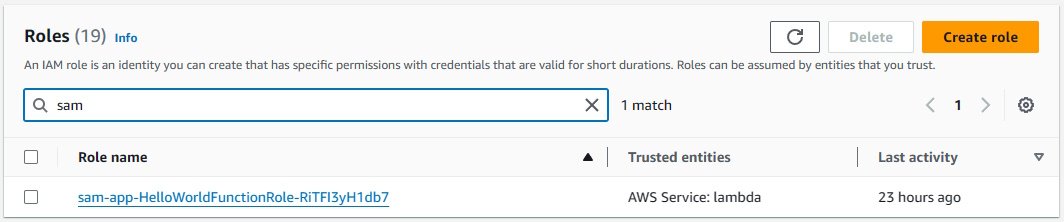
The deploy will also create a Lambda Function which can be seen using the aws lambda list-functions command.
~]$ aws lambda list-functions
{
"Functions": [
{
"TracingConfig": {
"Mode": "PassThrough"
},
"Version": "$LATEST",
"CodeSha256": "/ur2jHd199ldQbP+Y20sw3kIHhaWwnPY6CQvSwZ6Kco=",
"FunctionName": "sam-app-HelloWorldFunction-MgYCNMibayEZ",
"MemorySize": 128,
"RevisionId": "741c094a-cff2-4cdb-a5b6-110a900e1a43",
"CodeSize": 529507,
"FunctionArn": "arn:aws:lambda:us-east-1:123456789012:function:sam-app-HelloWorldFunction-MgYCNMibayEZ",
"Handler": "app.lambda_handler",
"Role": "arn:aws:iam::123456789012:role/sam-app-HelloWorldFunctionRole-RiTFI3yH1db7",
"Timeout": 3,
"LastModified": "2023-11-16T02:52:04.978+0000",
"Runtime": "python3.9",
"Description": ""
}
]
}
Or in the AWS console.
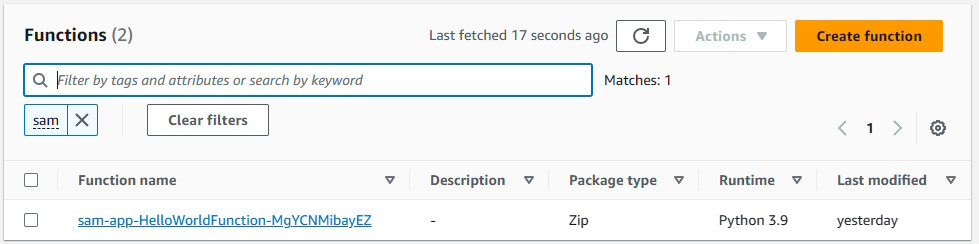
Likewise, the sam list endpoints command should return both the /Prod and /Stage URLs of your SAM apps.
]$ sam list endpoints --template /tmp/sam-hello-world/sam-app/template.yaml --output json
[
{
"LogicalResourceId": "HelloWorldFunction",
"PhysicalResourceId": "sam-app-HelloWorldFunction-MgYCNMibayEZ",
"CloudEndpoint": "-",
"Methods": "-"
},
{
"LogicalResourceId": "ServerlessRestApi",
"PhysicalResourceId": "zulgntw90l",
"CloudEndpoint": [
"https://zulgntw90l.execute-api.us-east-1.amazonaws.com/Prod",
"https://zulgntw90l.execute-api.us-east-1.amazonaws.com/Stage"
],
"Methods": [
"/hello['get']"
]
}
]
curl can be used to submit a GET request to the /Prod and /Stage URLs and JSON "hello world" should be returned.
~]$ curl --request GET --url https://zulgntw90l.execute-api.us-east-1.amazonaws.com/Stage/hello
{"message": "hello world"}
~]$ curl --request GET --url https://zulgntw90l.execute-api.us-east-1.amazonaws.com/Prod/hello
{"message": "hello world"}
Did you find this article helpful?
If so, consider buying me a coffee over at 