Amazon Web Services (AWS) - Resolve "AccessControlListNotSupported The bucket does not allow ACLs"


by
Jeremy Canfield |
Updated: December 20 2023
| Amazon Web Services (AWS) articles
Let's say something like this is being returned.
AccessControlListNotSupported: The bucket does not allow ACLs
I got this when attempting to upload a file to one of my S3 Buckets using shallwefootball/s3-upload-action.
name: GitHub Action
run-name: ${{ github.actor }}
on:
push:
branches:
- main
jobs:
github-action-job:
runs-on: ubuntu-latest
steps:
- name: Checking out the repository code . . .
uses: actions/checkout@v4
- name: upload images to S3 Bucket my-bucket-abcdefg
uses: shallwefootball/s3-upload-action@master
id: S3
with:
aws_key_id: ${{ secrets.AWS_KEY_ID }}
aws_secret_access_key: ${{ secrets.AWS_SECRET_ACCESS_KEY }}
aws_bucket: my-bucket-abcdefg
source_dir: images
destination_dir: images
The aws s3api get-bucket-acl command can be used to list an S3 Bucket Access Control List (ACL). All good there.
~]$ aws s3api get-bucket-acl --bucket my-bucket-abcdefg
{
"Owner": {
"DisplayName": "john.des",
"ID": "ab0e0a12345678903a77c82240d5cb3fc41ff11cc312345678977a5f8e743743"
},
"Grants": [
{
"Grantee": {
"DisplayName": "john.doe",
"ID": "ab0e0a12345678903a77c82240d5cb3fc41ff11cc312345678977a5f8e743743",
"Type": "CanonicalUser"
},
"Permission": "FULL_CONTROL"
}
]
}
I then used the aws s3api get-public-access-block command and saw that the S3 Bucket had Public Access blocked.
~]$ aws s3api get-public-access-block --bucket my-bucket-abcdefg
{
"PublicAccessBlockConfiguration": {
"BlockPublicAcls": true,
"IgnorePublicAcls": true,
"BlockPublicPolicy": true,
"RestrictPublicBuckets": true
}
}
I used the aws s3api delete-public-access-block command can be used to remove the public access block.
aws s3api delete-public-access-block --bucket my-bucket-abcdefg
And then the aws s3api put-public-access-block command to set BlockPublicAcls=false and the others to true.
aws s3api put-public-access-block \
--bucket my-bucket-abcdefg \
--public-access-block-configuration "BlockPublicAcls=false,IgnorePublicAcls=true,BlockPublicPolicy=true,RestrictPublicBuckets=true"
And confirm BlockPublicAcls is now set to false.
]$ aws s3api get-public-access-block --bucket my-bucket-abcdefg
{
"PublicAccessBlockConfiguration": {
"BlockPublicAcls": false,
"IgnorePublicAcls": true,
"BlockPublicPolicy": true,
"RestrictPublicBuckets": true
}
}
I also had to update Object Ownership to ACLs enabled.
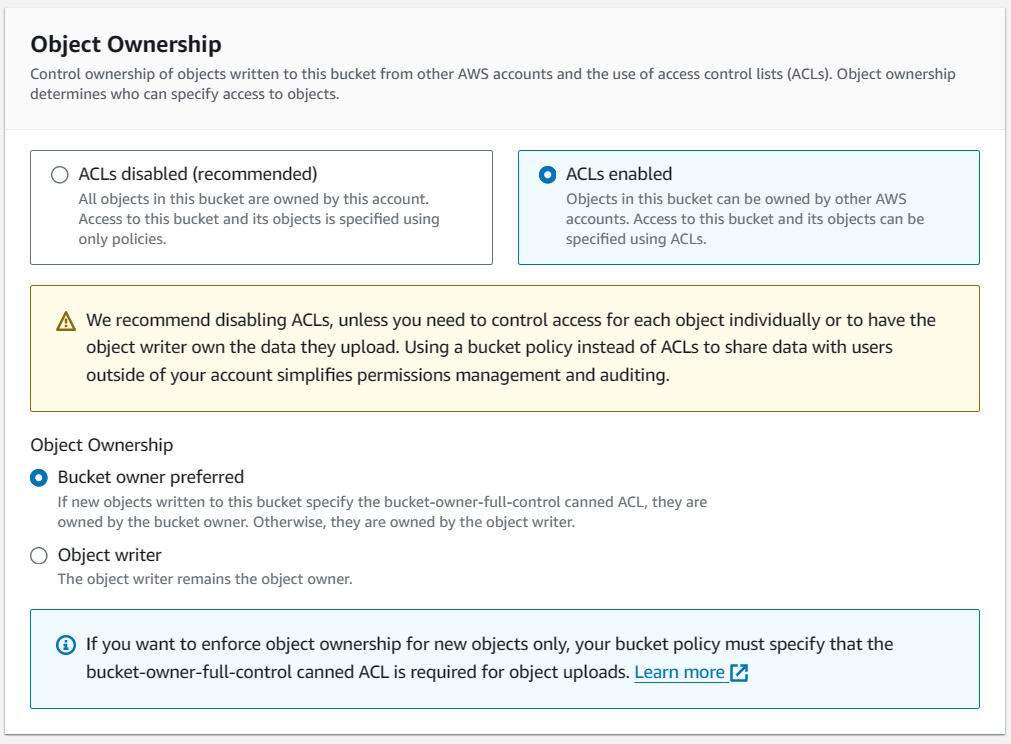
Did you find this article helpful?
If so, consider buying me a coffee over at 