
First and foremost, it's important to understand that the PayPal SDK uses a client/server model, where the client is the frontend and the server is the backend.
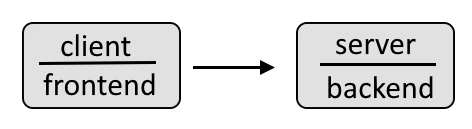
For example, the frontend client could look something like this, where the data gathered in the frontend is then passed onto and processed by the backend.
Check out my article FreeKB - PayPal - JavaScript frontend for more details on how to create the frontend.
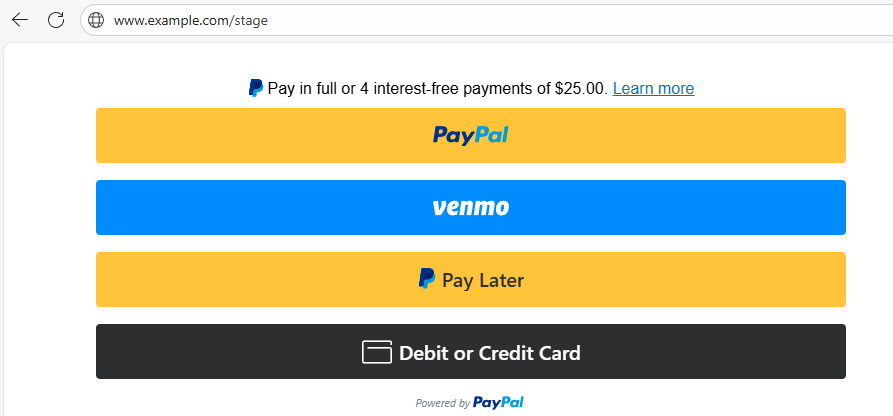
If you have not yet followed my articles on PayPal advanced integration, check out these articles first.
- PayPal advanced integration checkout using Node.js
- PayPal advanced integration checkout using Node.js on Docker
By default, the PayPal advanced integration should return something like this.
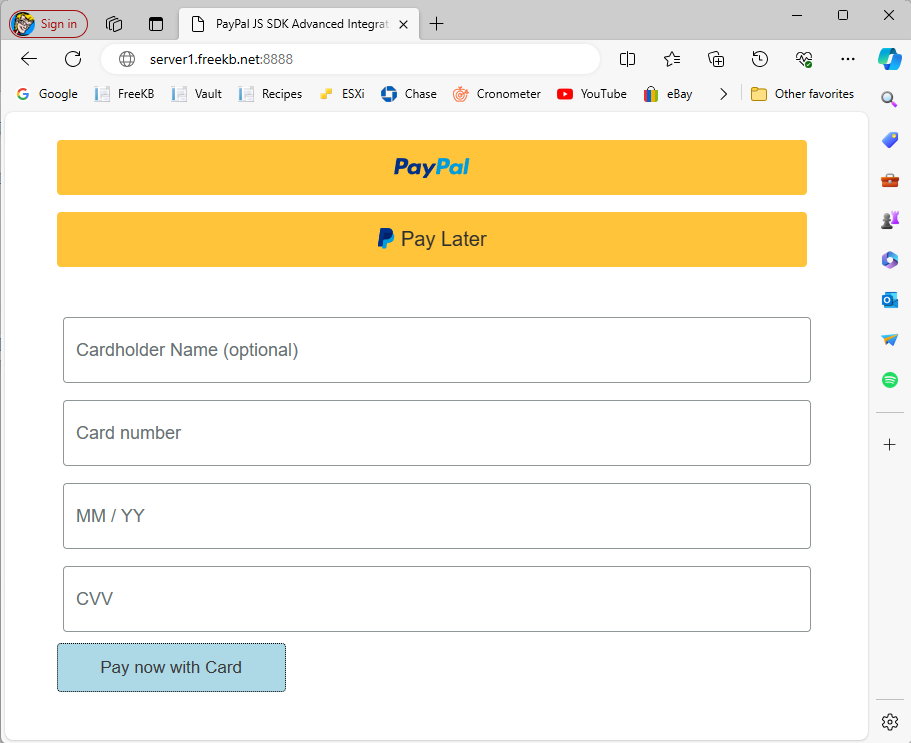
Let's say you want to customize the placeholder text, perhaps something like this.
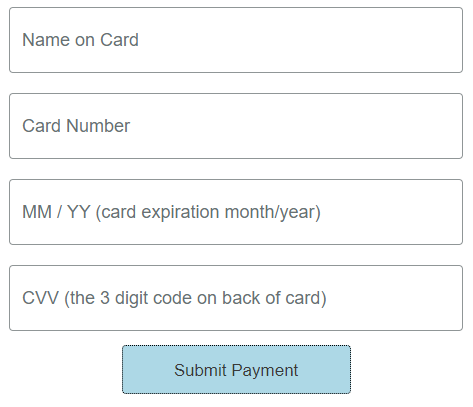
placeholder can be added in checkout.js, something like this.
if (cardField.isEligible()) {
const nameField = cardField.NameField({placeholder:"Name on Card"});
nameField.render("#card-name-field-container");
const numberField = cardField.NumberField({placeholder:"Card Number"});
numberField.render("#card-number-field-container");
const cvvField = cardField.CVVField({placeholder:"CVV (the 3 digit code on back of card)"});
cvvField.render("#card-cvv-field-container");
const expiryField = cardField.ExpiryField({placeholder:"MM / YY (card expiration month/year)"});
expiryField.render("#card-expiry-field-container");
Did you find this article helpful?
If so, consider buying me a coffee over at 