
If you are not familar with the basic usage of Command Line Workstation (CLW), check out our getting started article. The get status for agents command is used to get the status of agents that are mounted in Introscope. If you are not familiar with how an agent gets added to Introscope, check out our articles on how to add a Tomcat JVM to Introscope or how to add a WebSphere JVM to Introscope. The "list historical agents" command is used to list agents that are unmounted from Introscope.
Let's say you've a couple servers with a couple JVMs.
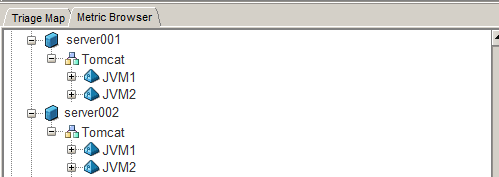
In this example, the status of an agent can be obtained like this.
java -Duser=<your username> -Dpassword=<your password> -Dhost=<hostname> -jar CLWorkstation.jar get status for agents matching .*JVM1.*
Which will write the results to a file named DynamicInstrumentationData-yyyymmddhhmmss.xml. The XML file will contain something like this.
<map>
<entry>
<string>server001|Tomcat|JVM1</string>
<com.wily.introscope.spec.agent.beans.dynamicinstrumentation.DynamicInstrumentationResult>
<status>0</status>
<isActive>true</isActive>
</com.wily.introscope.spec.agent.beans.dynamicinstrumentation.DynamicInstrumentationResult>
</entry>
</map>
Did you find this article helpful?
If so, consider buying me a coffee over at 