
The tcp.analysis.lost_segment filter can be used to identify loss packets in a capture. In this example, of 17813 packets, 3 packets were lost.
Significant packet loss can be a sign of some issue, such as a defective or misconfigured router, or a congested client, server, or router. A low percentage of packet loss is normal, and usually not suggestive of a problem. TCP will attempt to retransmit if a packet is loss in a stream. Packet lost is almost always an issue with a router, switch, or firewall. In another words, an infrastructure device that makes forwarding decisions. If there is high packet loss, the client and server are probably not the cause of the issue. An infrastructure device may be overloaded or simply just faulty.
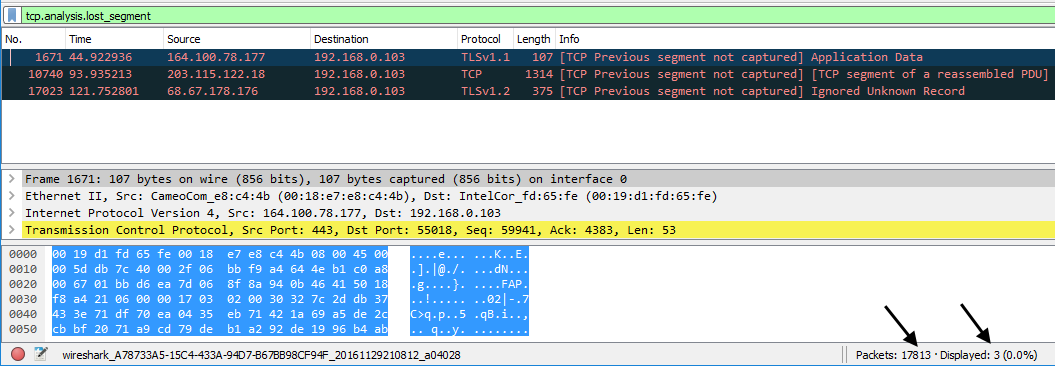
Did you find this article helpful?
If so, consider buying me a coffee over at 