Wireshark - Add buttons


by
Jeremy Canfield |
Updated: March 09 2020
| Wireshark articles
To add a button:
- Press Ctrl + Shift + P (or select Edit > Preferences).
- In the left panel, select Filter Expressions.
- Select the plus icon.
- Give the button a label. The label is what will appear int the toolbar in Wireshark.
- Select a filter expression.
- Select OK.
In this example, a few buttons have been added (TCP Delta Time, HTTP Time, DNS Time).
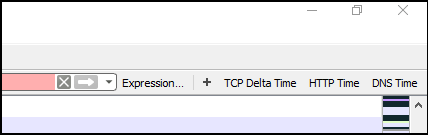
Did you find this article helpful?
If so, consider buying me a coffee over at 