IBM WebSphere - JMS RFH version 2 headers


by
Jeremy Canfield |
Updated: March 08 2020
| IBM WebSphere articles
To enable or disable RFH version 2 headers.
- In the WebSphere admin console, expand Resources > JMS.
- Select Queues.
- Select the Queue.
- Select Advanced properties.
- Check Append RFH version 2 headers to messages sent to this destination and select OK.
- Select Save.
- Restart the application server for the change to take effect.
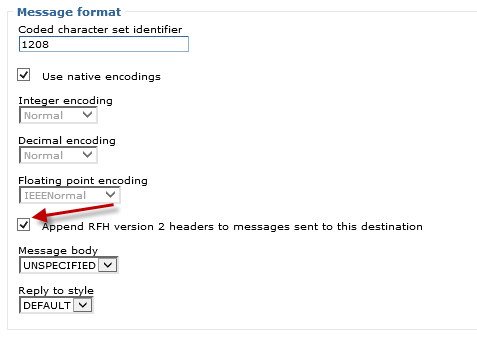
After the application server has been restarted, ensure the SystemOut.log contains “open for e-business” and “Binding queue_name as jms/mq/queue/queue_name” to ensure the application server is up and running and that the queue was bound.
~]# cat SystemOut.log | grep e-business
[1/2/18 23:53:37:086 CST] 00000001 WsServerImpl A WSVR0001I: Server JVM_name open for e-business
~]# cat SystemOut.log | grep queue
[1/2/18 23:53:37:086 CST] 00000001 ResourceMgrIm I WSVR0049I: Binding exampleQueue as jms/mq/queue/exampleQueue
Did you find this article helpful?
If so, consider buying me a coffee over at 