
Endpoint security configurations allow you to configure unique settings for different endpoints. For example, let's say you have two clusters, cluster1 and cluster2. Let's say the apps in cluster1 need to use keystore "a" and truststore "a", so that the apps in cluster1 are using the keys and certificates in keystore and truststore "a". Likewise, let's say the apps in cluster2 need to use keystore "b" and truststore "b". What you will probably want to do first is to create an SSL configuration that contains keystore and truststore "a", such as SSLConfiguration1. You would also created SSLConfiguration2 for keystore and truststore "b". Then, you can configure cluster1 to use SSLConfigurationA and cluster2 to use SSLConfigurationB.
- In the WebSphere admin console, expand Security and select SSL certificate and key management.
- Select Manage endpoint security configurations.
- You will be presented with a tree of your WebSphere infrastructure. In this scenario, we would first select cluster1.
By default, cluster1 is probably configured to use CellDefaultSSLSettings.
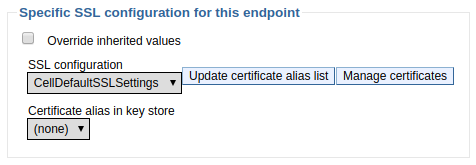
In this example, cluster1 is updated to use SSLConfiguration1. You would then configure cluster2 to use SSLConfiguration2.
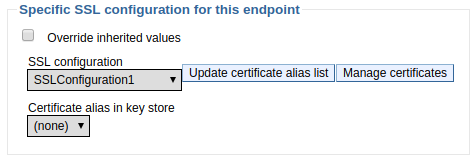
Did you find this article helpful?
If so, consider buying me a coffee over at 