
Generic JVM arguments can be used to configure a WebSphere application server. For example, a JVM argument can be used to configure the application server with a certain minimum and maximum heap size.
In the WebSphere admin console, select Servers > Server types > WebSphere application servers > your application server > Java and Process Management > Process definition > Java Virtual Machine. In this example, generic JVM argument -XX:NewSize=512M is used. This JVM argument configures the application servers heap young generation to an initial size of 512 MB. You will need to restart the application server for this change to take effect.
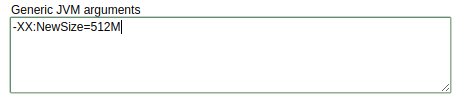
On the WebSphere server, the following file will be updated.
{$WAS_INSTALL_ROOT}/profiles/your_profile/config/cells/your_cell/nodes/your_node/servers/your_server/server.xml
Here is an example of what could be found in the server.xml file.
genericJvmArguments="-XX:NewSize=512M"
On a Linux system, the ps command can be used to validate that the JVM is using the argument at runtime.
ps -ef | grep -i WebSphere
. . .
-XX:NewSize=512m
Did you find this article helpful?
If so, consider buying me a coffee over at 