
Node
In a WebSphere application server (WAS), a node contains one or more application servers (aka JVMs). In IHS, a node contains the web server. A node can stand alone. In other words, there is no requirements to have both a node and a node agent. When standing alone, there wouldn't be a node agent.
As an example, you could have a stand alone WebSphere application server, or a stand alone IHS web server.
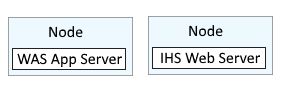
Node Agent (Managed / Unmanaged nodes)
A node agent is the administrative agent that monitors the node and routes requests from the Deployment Manager (DMGR) to the node. A node agent is created when you federate a node into the dmgr.
There are two types of nodes, a managed node and an unmanaged node. A managed node is a node that can be managed in the dmgr. As an example, a node that contains an application server can be managed in the dmgr, which means you can do things such as restart the application server using the dmgr. Only managed nodes contain a node agent. When you submit a request to a managed node in the dmgr, the node agent routes the request to the managed node.
An unmanaged does not contain a node agent. As an example, an IHS web server is unmanaged. Alternative technology exists to be able to manage an unmanaged node. For example, the web server plugin allows you to restart an IHS web server using the dmgr.
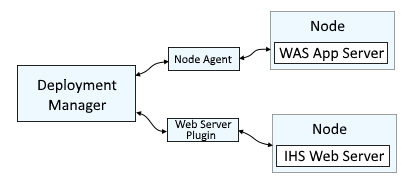
You can federate both managed and unmanaged nodes into the dmgr. In this example, at System administration > Nodes, there are both managed and unmanaged nodes.
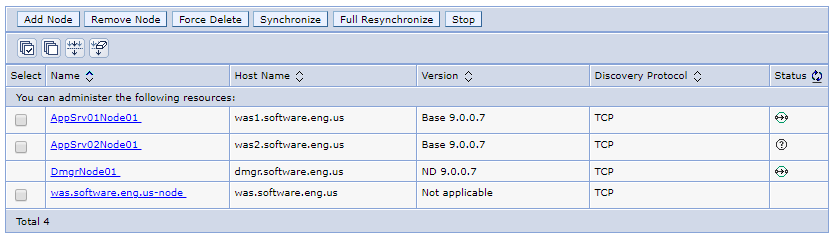
At System administration > Node agents, the node agents are displayed.
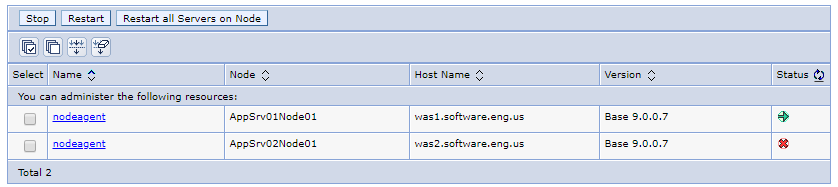
Did you find this article helpful?
If so, consider buying me a coffee over at 