
Rotate the verbose garbage collection log
By default, the verbose garbage collection logs will not rotate, which will cause the log to become very large. A very large log is nearly impossible to work with. For example, in the screen shot below, there was an attempt to load a 124 MB log in IBMs Garbage Collection and Memory Visualizer tool. The tool started to hang at near 60 MB, and would take hours to load the log. The loading of the log should only take a few moments.
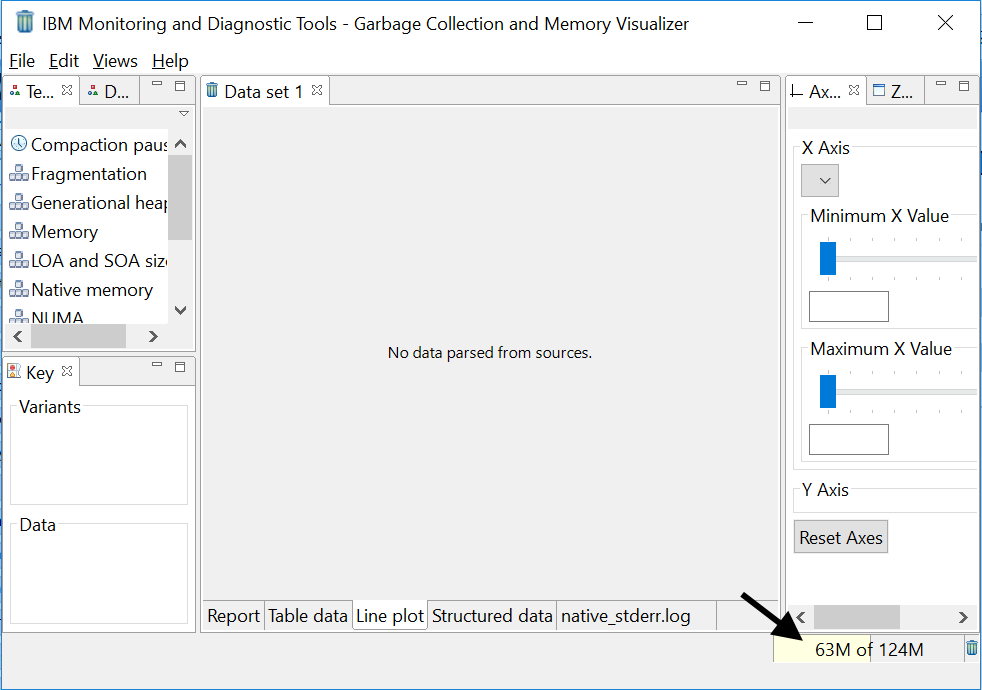
To configre the logs to be rotated, in the WebSphere admin console, select Servers > Server Types > your_JVM > Java and Process Management > Process Definition > Java Virtual Machines. In Generic JVM arguments, enter -Xverbosegclog:home/profiles/your_profile/logs/your_server/native_stderr.%Y%m%d.%H%M%S.%pid.txt,14,100000. This will configure your system to only retain a total of 14 native_stderr.logs. A new native_stderr.log will be created once every 100000 garbage collection cycles.
Restart the JVM for this change to take effect.
Another option (and probably the preferred option), is to use LogRotate (on Linux).
Did you find this article helpful?
If so, consider buying me a coffee over at 