
This assumes you have already created a static cluster.
- In the WebSphere admin console, expand Servers > Clusters, and select Dynamic clusters.
- Select New.
- At Step 1, select WebSphere application server and select Next.
- At Step 2, select Automatically define new cluster members with rule or Manually define cluster members and select Next.
- At Step 3, if you selected Manually define cluster members, select an existing static cluster and select Next.
- At Step 5, select your preferred properties, and select Next.
- Select Finish.
- Select Save.
The cluster will no longer be listed at Servers > Clusters > WebSphere application server clusters, and will instead be listed at Servers > Clusters > Dynamic clusters.
At Servers > Server types > WebSphere application servers, the servers in the cluster will be listed. In this example, server01 is not part of a cluster, and server03 and server04 are members of cluster1. This view also can be used to know if the JVMs are in a vertical or horizontal cluster. In this example, server03 and server04 are in a horizontal cluster, as the servers are on different servers (was1 / was2).
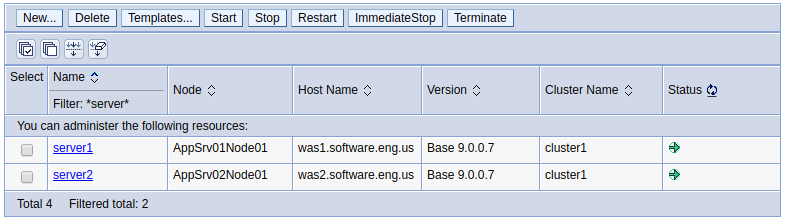
Servers > Clusters > Dynamic clusters > cluster_name > Dynamic cluster members will display the cluster members.
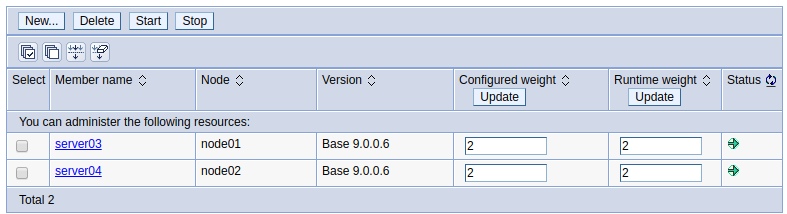
Did you find this article helpful?
If so, consider buying me a coffee over at 