
A channel is used to used to make a connection to an IBM MQ queue manager, thus each connection will be associated with a channel.
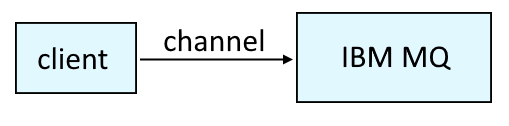
The display conn command can be used to display information about the various connections to a queue manager. In this example, the connection to the queue manager named MANAGER01 will be returned.
echo "display conn (*)" | runmqsc MANAGER01
Which should return something like this for each connection to the queue manager.
AMQ8276I: Display Connection details.
CONN(0938739232847)
EXTCONN(418D84A8B837E3938A983ABC9)
TYPE(CONN)
Use all to display the full details of every connection to the queue manager.
echo "display conn (*) all" | runmqsc MANAGER01
Which should return something like this. Typically, connections from an application running on Tomcat or WebSphere will have the following APPTAG, as long as the application has not set a custom application tag, and CONNAME should be the IP address of the Tomat or WebSphere system.
- catalina.startup.Bootstrap (Tomcat)
- WebSphere MQ Client for Java
AMQ8276I: Display Connection details.
CONN(0938739232847)
EXTCONN(418D84A8B837E3938A983ABC9)
TYPE(CONN)
PID(12345) TID(10)
APPLDESC(IBM MQ Channel) APPLTAG(bootstrap.WSPreLauncher)
APPLTYPE(USER) ASTATE(NONE)
CHANNEL(CHANNEL01) CLIENTID()
CONNAME(10.1.2.3)
CONNOPTS(MQCNO_HANDLE_SHARE_BLOCK,MQCNO_SHARED_BINDING)
USERID(john.doe) UOWLOG()
UOWSTDA() UOWSTTI()
UOWLOGDA() UOWLOGTI()
URTYPE(QMGR)
EXTURID(XA_FORMATID[] XA_GTRID[] XA_BQUAL[])
QMURID(0.0) UOWSTATE(NONE)
To display connection for a specific channel.
echo "display conn (*) where (CHANNEL eq CHANNEL01) all" | runmqsc MANAGER01
To display connection from applications (non-system connections).
echo "display conn (*) where (APPLTYPE eq USER) ALL" | runmqsc MANAGER01
If needed, a connection can manually be ended using the stop conn command.
And here is how you would get the current count of connections.
~]$ echo "display conn (*)" | runmqsc MANAGER01 | grep ^AMQ8276I | wc -l
767
Did you find this article helpful?
If so, consider buying me a coffee over at 