Ansible - Getting Started with Tower


by
Jeremy Canfield |
Updated: April 09 2020
| Ansible articles
When installing Ansible, the inventory file in the ansible-tower-setup directory will contain the following, which installs Ansible Tower.
[tower]
localhost ansible_connection=local
By default, the Ansible Tower web browser interface is accessed by navigating to https://<hostname> where hostname is the hostname of the server running Ansible Tower. By default, the username is admin and the password is password. Or, if you defined some other password in the "inventory" file when setting up Ansible, you will use the password you defined.
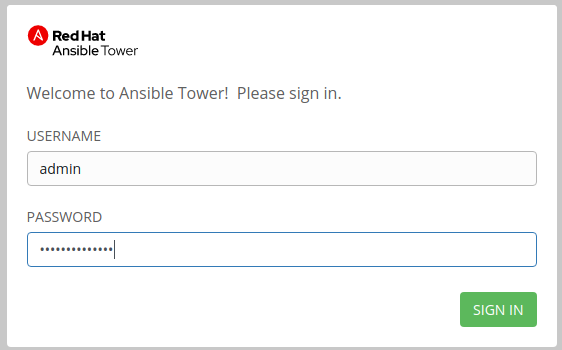
The very first time you sign in, you will be prompted to license Ansible Tower. Select Request License. Completed the form to get your license.
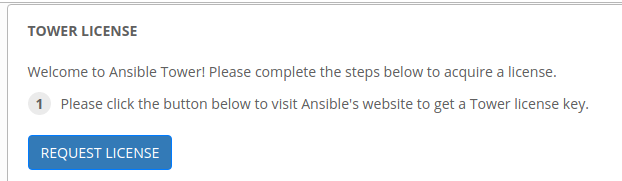
Did you find this article helpful?
If so, consider buying me a coffee over at 