
If you are not familiar with the oc command, refer to OpenShift - Getting Started with the oc command.
I like to think of a machine as OpenShift representation of a Virtual Machine, such as an Amazon Web Services (AWS) EC2 Instance, or a VMWare Virtual Machine, and then a Node, and then the pods running on the node. Machine Configs can be used to configure the Virtual Machine Operating System, such as configuring a Linux systemd service such as sshd or chronyd or Network Manager.
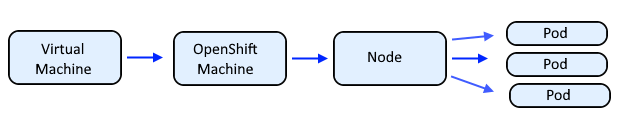
There are different type of nodes.
- edge
- infra
- master
- worker
The oc get nodes command will return the list of nodes.
~]$ oc get nodes
NAME STATUS ROLES AGE VERSION
my-node-edge-lm6wz Ready infra,worker 519d v1.23.5+012e945
my-node-edge-pmlls Ready infra,worker 519d v1.23.5+012e945
my-node-infra-c4v5h Ready infra,worker 519d v1.23.5+012e945
my-node-infra-mc8rc Ready infra,worker 519d v1.23.5+012e945
my-node-infra-p9cjv Ready infra,worker 519d v1.23.5+012e945
my-node-master-0 Ready master 522d v1.23.5+012e945
my-node-master-1 Ready master 522d v1.23.5+012e945
my-node-master-2 Ready master 522d v1.23.5+012e945
my-node-worker-lk5vm Ready compute,worker 61d v1.23.5+012e945
my-node-worker-pj4r4 Ready compute,worker 61d v1.23.5+012e945
Optionally, you can include a node to only display the details for that node.
~]# oc get nodes dev001-worker-5n4fj
NAME STATUS ROLES AGE VERSION
dev001-worker-5n4fj Ready worker 273d v1.11.0+d4cacc0
The --output wide option can be used to display additional fields.
oc get nodes -o wide
. . .
NAME STATUS ROLES AGE VERSION INTERNAL-IP EXTERNAL-IP OS-IMAGE KERNEL VERSION CONTAINER-RUNTIME
mynode001 Ready infra 273d v1.11.0+d4cacc0 10.141.115.11 10.141.115.10 Red Hat Enterprise Linux 3.10.0-1127.8.2.el7.x86_64 docker://1.13.1
The oc describe node command can be used to display more details for a node.
~]$ oc describe node worker-c4v5h
Name: worker-c4v5h
Roles: infra,worker
Labels: region=east
Annotations: csi.volume.kubernetes.io/nodeid: {"csi.trident.netapp.io":"worker-c4v5h"}
machine.openshift.io/machine: openshift-machine-api/worker-c4v5h
machineconfiguration.openshift.io/controlPlaneTopology: HighlyAvailable
machineconfiguration.openshift.io/currentConfig: rendered-worker-8ac5b93d303e41fc70d48543f68416af
machineconfiguration.openshift.io/desiredConfig: rendered-worker-8ac5b93d303e41fc70d48543f68416af
machineconfiguration.openshift.io/state: Done
volumes.kubernetes.io/controller-managed-attach-detach: true
CreationTimestamp: Mon, 19 Jul 2021 14:11:58 -0500
Taints: <none>
Unschedulable: false
Lease:
HolderIdentity: worker-c4v5h
AcquireTime: <unset>
RenewTime: Wed, 20 Jul 2022 20:44:00 -0500
Conditions:
Type Status LastHeartbeatTime LastTransitionTime Reason Message
---- ------ ----------------- ------------------ ------ -------
MemoryPressure False Wed, 20 Jul 2022 20:42:32 -0500 Wed, 22 Jun 2022 08:56:35 -0500 KubeletHasSufficientMemory kubelet has sufficient memory available
DiskPressure False Wed, 20 Jul 2022 20:42:32 -0500 Wed, 22 Jun 2022 08:56:35 -0500 KubeletHasNoDiskPressure kubelet has no disk pressure
PIDPressure False Wed, 20 Jul 2022 20:42:32 -0500 Wed, 22 Jun 2022 08:56:35 -0500 KubeletHasSufficientPID kubelet has sufficient PID available
Ready True Wed, 20 Jul 2022 20:42:32 -0500 Wed, 22 Jun 2022 08:56:45 -0500 KubeletReady kubelet is posting ready status
Addresses:
ExternalIP: 10.84.188.91
InternalIP: 10.84.188.91
Hostname: lab001-infra-c4v5h
Capacity:
cpu: 4
ephemeral-storage: 167220204Ki
hugepages-1Gi: 0
hugepages-2Mi: 0
memory: 24666896Ki
pods: 250
Allocatable:
cpu: 3500m
ephemeral-storage: 154110139752
hugepages-1Gi: 0
hugepages-2Mi: 0
memory: 23515920Ki
pods: 250
System Info:
Machine ID: a1cb08f79bbb43e6b04f946289c83de8
System UUID: c5db3c42-832d-5dd0-c979-b982d7f5f7f0
Boot ID: 7d17523e-8290-468d-be12-c305223a53ad
Kernel Version: 4.18.0-305.45.1.el8_4.x86_64
OS Image: Red Hat Enterprise Linux CoreOS 48.84.202205232135-0 (Ootpa)
Operating System: linux
Architecture: amd64
Container Runtime Version: cri-o://1.21.7-3.rhaos4.8.git57607b4.el8
Kubelet Version: v1.21.11+6b3cbdd
Kube-Proxy Version: v1.21.11+6b3cbdd
ProviderID: vsphere://423cdbc5-2d83-d05d-c979-b982d7f5f7f0
Non-terminated Pods: (31 in total)
Namespace Name CPU Requests CPU Limits Memory Requests Memory Limits Age
--------- ---- ------------ ---------- --------------- ------------- ---
logging-filebeat filebeat-5b6f8 100m (2%) 0 (0%) 100Mi (0%) 400Mi (1%) 160d
openshift-cluster-node-tuning-operator tuned-d9s5j 10m (0%) 0 (0%) 50Mi (0%) 0 (0%) 28d
openshift-dns dns-default-bvcs9 60m (1%) 0 (0%) 110Mi (0%) 0 (0%) 28d
openshift-dns node-resolver-92btm 5m (0%) 0 (0%) 21Mi (0%) 0 (0%) 28d
openshift-image-registry image-registry-7c45c5df69-4vvvf 100m (2%) 0 (0%) 256Mi (1%) 0 (0%) 28d
openshift-image-registry image-registry-7c45c5df69-xqgz5 100m (2%) 0 (0%) 256Mi (1%) 0 (0%) 28d
openshift-image-registry node-ca-b8pjj 10m (0%) 0 (0%) 10Mi (0%) 0 (0%) 28d
openshift-ingress-canary ingress-canary-p2d8g 10m (0%) 0 (0%) 20Mi (0%) 0 (0%) 28d
Allocated resources:
(Total limits may be over 100 percent, i.e., overcommitted.)
Resource Requests Limits
-------- -------- ------
cpu 1878m (53%) 0 (0%)
memory 15491Mi (67%) 11600Mi (50%)
ephemeral-storage 0 (0%) 0 (0%)
hugepages-1Gi 0 (0%) 0 (0%)
hugepages-2Mi 0 (0%) 0 (0%)
Events: <none>
The ssh command can be used to SSH onto a node.
Did you find this article helpful?
If so, consider buying me a coffee over at 