
Egress provides a way for an application deployed on OpenShift to access an external URL, such as http://www.example.com.
There are two common types of network types using by OpenShift
- OpenShiftSDN
- OVNKubernetes
The following command can be used to determine if your OpenShift cluster is using OpenShiftSDN or OVNKubernetes.
oc get network.config/cluster --output jsonpath="{.spec.networkType}"
- If your OpenShift cluster is using OpenShiftSDN, then NetNamespace (this article) is used to assign an egress IP address to one or more namespaces.
- If your OpenShift cluster is using OVNKubernetes, then EgressIP is used to assign an egress IP address to one or more namespaces.
If you are not familiar with the oc command, refer to OpenShift - Getting Started with the oc command.
There are a few similar commands that can be used to list each project / namespace in your OpenShift cluster.
- The oc get netnamespaces command (this article)
- The oc get namespaces command
- The oc get projects command
The oc get netnamespaces command can be used to return each project / namespace in your OpenShift cluster, the ID of each namespace, and the egress IP addresses associated with the namespace.
~]# oc get netnamespaces
NAME NETID EGRESS IPS
project001 6509873 ["10.6.11.14"]
project002 1520201 ["10.56.1.231"]
project003 3967913 ["10.9.18.2"]
Egress provides a way for an application deployed on OpenShift to access an external URL, such as http://www.example.com.
NetNamespace is used to assign an egress IP address to one or more namespaces, so that all egress traffic from the namespace is using a dedicated IP address. By assigning a specific egress IP address to a namespace, all outbound (egress) requests from applications in the project will come from the dedicated egress IP address, making it easier to find the requests that came from applications in the project. This also makes it possible to have two (or more) different projects share the same egress IP address, as a way to group similar projects together.
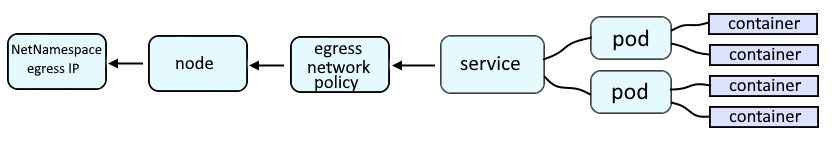
An OpenShift route or an Ingress route will provide a URL such as http://route001-project001.apps.openshift.example.com:8080 which is used to route a request onto a service, which is then routed onto a pod, and then to the container in the pod, and finally to the application running in the container.
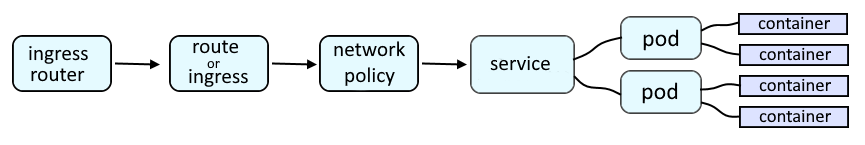
Or a specific netnamespace can be returned.
~]# oc get netnamespace project001
NAME NETID EGRESS IPS
project001 6509873 ["10.6.11.14"]
The --output json or --output yaml option can be used to return additional output in JSON or YAML format.
~]# oc get netnamespace project001 --output yaml
apiVersion: network.openshift.io/v1
egressIPs:
- 10.6.11.14
kind: NetNamespace
metadata:
creationTimestamp: "2021-07-22T13:21:13Z"
generation: 2
managedFields:
- apiVersion: network.openshift.io/v1
fieldsType: FieldsV1
fieldsV1:
f:netid: {}
f:netname: {}
manager: openshift-sdn-controller
operation: Update
time: "2021-07-22T13:21:13Z"
- apiVersion: network.openshift.io/v1
fieldsType: FieldsV1
fieldsV1:
f:egressIPs: {}
manager: kubectl-patch
operation: Update
time: "2021-07-22T13:39:29Z"
name: project001
resourceVersion: "4030889"
selfLink: /apis/network.openshift.io/v1/netnamespaces/project001
uid: 2756a33b-77d6-489f-a6fa-10f66bd5d707
netid: 5512933
netname: project001
Did you find this article helpful?
If so, consider buying me a coffee over at 