
If you are not familiar with the oc command, refer to OpenShift - Getting Started with the oc command.
A persistent volume (PV) is the "physical" volume (such as a hard disk drive or solid state drive) on the host machine (node) that stores your persistent data, whereas a persistent volume claim (PVC) is a reference to a persistent volume, used by a pod.
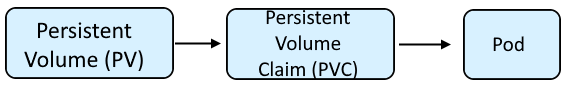
The oc get persistentvolumeclaims (or oc get pvc) command will return the list of Persistent Volume Claims.
TIP
The -A or --all-namespaces flag can be used to list the Persistent Volume Claims in every project / namespace.
The -n or --namespace flag can be used to list the Persistent Volume Claims in a certain project / namespace.
Access Modes can be one or more of the following:
- ReadWriteOnce (RWO) - The volume may only be mounted on a single node
- ReadWriteOncePod (RWOP) - The volume may only be mounted on a single pod
- ReadOnlyMany (ROX) - The volume may be mounted on different nodes
- ReadWriteMany (RWX) - The volume can be mounted on different nodes
~]$ oc get pvc
NAME STATUS VOLUME CAPACITY ACCESS MODES STORAGECLASS AGE
my-pvc-1 Bound pvc-385996a0-70af-4791-aa8e-9e6459e6b123 1Gi RWO file-storage 659d
my-pvc-2 Bound pvc-8aeddd4d-aad5-4039-8d04-640a71c9a72d 10Gi RWO file-storage 659d
my-pvc-3 Bound pvc-0050144d-940c-4c4e-a23a-2a660a5490eb 10Gi RWO file-storage 659d
Or a single persistent volume claim can be returned.
~]$ oc get pvc pvc001
NAME STATUS VOLUME CAPACITY ACCESS MODES STORAGECLASS AGE
my-pvc-1 Bound pvc-385996a0-70af-4791-aa8e-9e6459e6b123 1Gi RWO file-storage 659d
The --output wide option can be used to include VOLUMEMODE in the output.
~]$ oc get pvc --output WIDE
NAME STATUS VOLUME CAPACITY ACCESS MODES STORAGECLASS AGE VOLUMEMODE
my-pvc-1 Bound pvc-385996a0-70af-4791-aa8e-9e6459e6b123 1Gi RWO file-storage 659d Filesystem
my-pvc-2 Bound pvc-8aeddd4d-aad5-4039-8d04-640a71c9a72d 10Gi RWO file-storage 659d Filesystem
my-pvc-3 Bound pvc-0050144d-940c-4c4e-a23a-2a660a5490eb 10Gi RWO file-storage 659d Block
The -A o --all-namespaces flag can be used to return every persistent volume claim in every namespace.
oc get pvc --all-namespaces
The oc describe pvc command can be used to display the details of a Persistent Volume Claim. In this example, the details of the pvc001 Persistent Volume Claim will be displayed.
~]$ oc describe pvc my-pvc-1
Name: my-pvc-1
Namespace: foo
StorageClass: file-storage
Status: Bound
Volume: pvc-2db07c57-e282-48e7-bfb1-4cbd7245c25e
Labels: <none>
Annotations: pv.kubernetes.io/bind-completed: yes
pv.kubernetes.io/bound-by-controller: yes
volume.beta.kubernetes.io/storage-provisioner: csi.trident.netapp.io
Finalizers: [kubernetes.io/pvc-protection]
Capacity: 1Gi
Access Modes: ROX,RWX
VolumeMode: Filesystem
Used By: my-app-2mp2k
Or, the oc get pvc command with the --output json or --output yaml option can be used.
~]$ oc get pvc my-pvc-1 --output json
{
"apiVersion": "v1",
"kind": "PersistentVolumeClaim",
"metadata": {
"annotations": {
"pv.kubernetes.io/bind-completed": "yes",
"pv.kubernetes.io/bound-by-controller": "yes",
"volume.beta.kubernetes.io/storage-provisioner": "csi.trident.netapp.io"
},
"creationTimestamp": "2022-06-28T01:50:12Z",
"finalizers": [
"kubernetes.io/pvc-protection"
],
"labels": {
"app": "my-app",
"component": "my-app",
"template": "my-app-template"
},
"name": "my-pvc-1",
"namespace": "my-project",
"resourceVersion": "416942905",
"uid": "4db1c848-720f-44cd-9fdc-bc004037575d"
},
"spec": {
"accessModes": [
"ReadWriteOnce"
],
"resources": {
"requests": {
"storage": "10Gi"
}
},
"storageClassName": "file-storage",
"volumeMode": "Filesystem",
"volumeName": "pvc-4db1c848-720f-44cd-9fdc-bc004037575d"
},
"status": {
"accessModes": [
"ReadWriteOnce"
],
"capacity": {
"storage": "10Gi"
},
"phase": "Bound"
}
}
The --output jsonpath option can be used to print the value of a specific JSON key.
~]$ oc get pvc my-pvc-1 --output jsonpath={.spec.resources.requests.storage}
10Gi
Did you find this article helpful?
If so, consider buying me a coffee over at 