
An IBM IHS Admin Server is used to facilitate communication between WebSphere and an IHS web server. Typically, the Admin Server is used to start or stop an IHS Web Server, and to propagate the Web Server Plugin configuration file (plugin-cfg.xml) from the WebSphere deployment manager to the IHS web server.
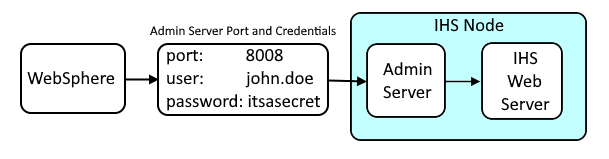
This assumes you have already configure the IBM IHS Admin Server and have used the adminctl command to start the Admin Server.
<web_server_root>/bin/adminctl -k start
The ps command can be used to determine if the Admin Server is running.
~]# ps -ef | grep httpd
root 3964 1 0 22:02 ? 00:00:00 /opt/IBM/IHS/bin/httpd -d /opt/IBM/IHS -f conf/admin.conf -k start
root 3965 3964 0 22:02 ? 00:00:00 /opt/IBM/IHS/bin/httpd -d /opt/IBM/IHS -f conf/admin.conf -k start
john.do+ 3966 3964 0 22:02 ? 00:00:00 /opt/IBM/IHS/bin/httpd -d /opt/IBM/IHS -f conf/admin.conf -k start
The adminctl command to start the Admin Server.
<web_server_root>/bin/adminctl -k stop
Assuming that Log Level is set to warn in admin.conf, the admin_error.log should have something like this.
[Thu Dec 16 06:14:35.305801 2021] [mpm_worker:notice] [pid 8006:tid 139879517632320] AH00295: caught SIGTERM, shutting down
And the ps command can be used to confirm the Admin Server is no longer running.
~]# ps -ef | grep httpd
Did you find this article helpful?
If so, consider buying me a coffee over at 