
An image contains the code used to create a deployment. Then, a deployment can be created from an image, which should then create a replica set (which is the number of pods that should be created), and then the pods should be created.

If you are not familiar with the oc command, refer to OpenShift - Getting Started with the oc command.
The oc new-app or oc create command can be used to deploy an application from Docker Hub to OpenShift.
There are various ways to deploy an app.
- From GitHub (https://github.com)
- From Docker Hub (https://hub.docker.com)
- From an image
- From an image stream
- From a build
- From a template
- From a JSON or YAML file (templates)
From Docker Hub
On Docker Hub, there is a image named hello-world.
The oc get images command can be used to determine if the image has already been pulled down. If the image has already been pulled down, something like this should be returned.
~]# oc get images
NAME DOCKER REF
sha256:f54a58bc1aac5ea1a25d796ae155dc228b3f0e11d046ae276b39c4bf2f13d8c4 hello-world@sha256:f54a58bc1aac5ea1a25d796ae155dc228b3f0e11d046ae276b39c4bf2f13d8c4
The oc get imagestreams command can be used to see if the image has already been deployed in your currently selected project / namespace. In this scenario, the application will be obtained from the image stream, meaning that the image will not be pulled down from Docker Hub. If you want to pull the image from Docker Hub, you may need to delete the image stream and the image too.
~]$ oc get imagestream hello-world
NAME IMAGE REPOSITORY TAGS UPDATED
hello-world image-registry.openshift-image-registry.svc:5000/default/hello-world latest 7d ago
The oc new-app command can be used to create a new app from the image on Docker Hub.
~]$ oc new-app --image hello-world
--> Found container image feb5d9f (3 months old) from Docker Hub for "hello-world"
* An image stream tag will be created as "hello-world:latest" that will track this image
--> Creating resources ...
imagestream.image.openshift.io "hello-world" created
deployment.apps "hello-world" created
--> Success
Run 'oc status' to view your app
Here is a bit of a more practical example, where the curl image from Docker Hub is deployed.
~]$ oc new-app --image curlimages/curl:8.9.1
--> Found container image 65019fb (5 weeks old) from Docker Hub for "curlimages/curl:8.9.1"
* An image stream tag will be created as "curl:8.9.1" that will track this image
--> Creating resources ...
imagestream.image.openshift.io "curl" created
deployment.apps "curl" created
--> Success
Run 'oc status' to view your app.
Or the Red Hat Universal Base Image (ubi) (which by the way includes curl).
oc new-app --image redhat/ubi8
The --as-deployment-config flag can be used to create the deployment as a deployment config instead of a regular "deployment".
oc new-app --image hello-world --as-deployment-config
Since a simple search with something like "hello-world" or "nginx" will return more than one possible match, you'll typically want to include the name of the repository that you are pulling the image from. For example, on Docker Hub, I have an image in my repository called hello-world.
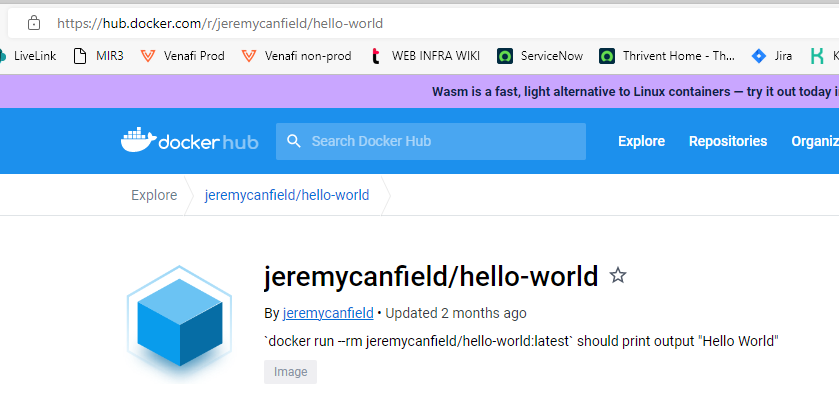
In this scenario, I would issue the following command.
oc new-app --image jeremycanfield/hello-world:latest
Or, you could create a JSON file such as hello-world.json that contains the JSON needed to deploy the app and then use the oc create command with the -f or --filename option to deploy the app.
oc create --filename hello-world.json
If the image was able to be pulled from Docker Hub, something like this should be returned.
~]$ oc new-app --image jeremycanfield/hello-world:latest --as-deployment-config
--> Found container image e288984 (2 days old) from Docker Hub for "jeremycanfield/hello-world:latest"
* An image stream tag will be created as "hello-world:latest" that will track this image
* This image will be deployed in deployment config "hello-world"
* Port 8080/tcp will be load balanced by service "hello-world"
* Other containers can access this service through the hostname "hello-world"
--> Creating resources ...
imagestream.image.openshift.io "hello-world" created
deploymentconfig.apps.openshift.io "hello-world" created
service "hello-world" created
--> Success
There should now be an image stream for the deployment in your currently selected namespace.
~]# oc get imagestreams
NAME DOCKER REPO TAGS UPDATED
hello-world image-registry.openshift-image-registry.svc:5000/foo/hello-world latest 2 minutes ago
The oc get deployments or oc get deploymentconfigs command should list the deployment.
~]$ oc get deployments
NAME READY UP-TO-DATE AVAILABLE AGE
hello-world 1/1 1 1 38s
The oc get pods can be used to determine if the pod was spun up from the deployment.
~]$ oc get pods
NAME READY STATUS RESTARTS AGE
hello-world-7cd56b8d67-kwj6d 1/1 Running 0 109s
If the image exposes a port (see expose port in Dockerfile), the oc get services command should include an exposed service.
~]$ oc get services
NAME TYPE CLUSTER-IP EXTERNAL-IP PORT(S) AGE
hello-world ClusterIP 172.30.242.65 <none> 8080/TCP 10m
Did you find this article helpful?
If so, consider buying me a coffee over at 