
In PHP, there are two similar built in variables, $_GET and $_POST. Take the following URL as an example.
http://www.freekb.net?foo=bar
In this example, "foo" is the key and "bar" is the value. Here is how you can GET the content of the foo key, a value of bar.
<?php
echo $_GET['foo'];
?>
Often, it's a good idea to use isset and not empty to ensure the "foo" key exists and contains a value.
<?php
if(isset($_GET['foo'])) and !empty($_GET['foo'])) {
echo $_GET['foo'];
}
else {
echo "The foo key either does not exist or contains an empty value";
}
?>
The URL can contain multiple key value pairs.
http://www.freekb.net?foo=Hello&bar=World
And then you would do something like this.
<?php
echo $_GET['foo'];
echo $_GET['bar'];
?>
When debugging some issue, print_r can be used to print the content of the $_GET variable.
<?php
print_r ($_GET);
?>
Which should return something like this.
Array ( [foo] => Hello [bar] => World )
Or var_dump can be used as well.
<?php
var_dump ($_GET);
?>
Or you can loop through the array and print the keys and values.
<?php
foreach ($_GET as $key => $value) {
echo $key . ' = ' . $value . '<br \>';
}
?>
Which should return the following.
foo = Hello
bar = World
It's super easy to include the key value pairs when using an a href to create a link to another web page.
<a href="http://www.freekb.net?foo=bar"></a>
Or when using the Location header to redirect to another web page.
header("location: http://www.freekb.net?foo=bar");
Or let's say www.freekb.net/page1.php contains the following.
<form method="get" action="page2.php">
<input type="text" name="foo">
<button>Submit</button>
</form>
At page1.php, something like this should be displayed.
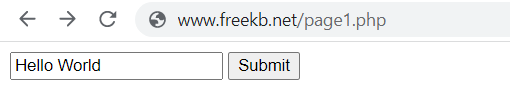
After clicking submit, you would be directed to page2.php with the following URL.
http://www.freekb.net/page2.php?foo=Hello%20World
Did you find this article helpful?
If so, consider buying me a coffee over at 