
Let's say something like this is being captured in rabbit.log.
2022-04-08 18:58:24.037 [warning] <0.16434.227> Error purging queue: cannot obtain exclusive access to locked queue 'amq.gen-q8gYvM_2dovjoQPkC-V2HA' in vhost 'foo'.
It could be originally declared on another connection or the exclusive property value does not match that of the original declaration.
There are a few things that could cause this to occur, such as:
- Attempting to unbind an amq.gen exclusive queue from an exchange
- Attempt to purge the messages in an amq.gen exclusive queue
This typically suggests that a dynamic shovel was created to move messages from an exchange to a queue.
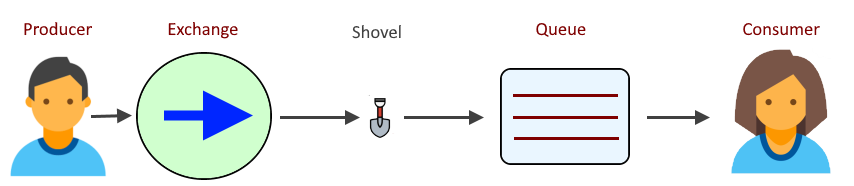
If the shovel source is an exchange, an exclusive queue will be created and the source exchange should be bound to the exclusive queue. An exclusive queue is a sort of temporary queue that will be removed after the shovel is terminated. The exclusive queue will begin with "amq.gen". The rabbitmqctl list_queues command can be used to list the exclusive queues. In this example, there is an exclusive queue in the foo virtual host.
~]$ rabbitmqctl list_queues name exclusive --vhost foo --formatter json | python -m json.tool
[
{
"exclusive": true,
"name": "amq.gen-q8gYvM_2dovjoQPkC-V2HA"
}
]
Likewise, the rabbitmqctl list_bindings command should show that the source exchange is bound to the exclusive queue.
~]# rabbitmqctl list_bindings --vhost foo --formatter json | python -m json.tool
[
{
"arguments": [],
"destination_kind": "queue",
"destination_name": "amq.gen-q8gYvM_2dovjoQPkC-V2HA",
"routing_key": "key002",
"source_kind": "exchange",
"source_name": "exchange001"
}
]
The rabbitmq shovel_status command can be used to check the state of the shovel.
~]$ rabbitmqctl shovel_status --formatter json | python -m json.tool
[
{
"destination": "amqps://rabbit.example.com:5671/%2f",
"destination_protocol": "amqp091",
"destination_queue": "queue001",
"last_changed": "2022-04-03 03:49:29",
"name": "shovel001",
"source": "amqps://rabbit.example.com:5671/%2f",
"source_exchange": "exchange001",
"source_exchange_key": "key002",
"source_protocol": "amqp091",
"state": "running",
"termination_reason": "",
"type": "dynamic",
"vhost": "foo"
}
]
Sometimes, you might just want to restart the shovel to see if this has any impact.
rabbitmqctl restart_shovel --vhost foo shovel001
Did you find this article helpful?
If so, consider buying me a coffee over at 