
A deployment is used to manage the pods that are created to run an application. The deployment ensures that the desired number of pod replicas are running and can handle updates to the application by rolling out new versions of the pods. The deployment creates and manages a replica set, which in turn manages the pods.
Container] Pod2[Pod 2
Container] Pod3[Pod 3
Container] end end Deployment -->|Creates/Manages| Replica_Set Replica_Set -->|Manages| Pod1 Replica_Set -->|Manages| Pod2 Replica_Set -->|Manages| Pod3 style Deployment fill:#90CAF9 style Replica_Set fill:#FFE082 style Pods fill:#FFCCBC
It is also noteworthy that a route provides a URL that can be used to access the application from outside the OpenShift cluster. For example, if the route is configured to use the hostname myapp.mydomain.com, then users can access the application by navigating to http://myapp.mydomain.com. The route will forward the request to the service, which will then forward the request to one of the pods that are running the application.
Container] Pod2[Pod 2
Container] Pod3[Pod 3
Container] end SVC[Service] Route[Route] end USER[External User] --> Route --> SVC SVC --> Pod1 SVC --> Pod2 SVC --> Pod3 style SVC fill:#A5D6A7 style Pods fill:#FFCCBC style USER fill:#CE93D8
If you are not familiar with the oc command, refer to OpenShift - Getting Started with the oc command.
Use the oc project command to move into a project.
oc project my-project
Use the oc import-image command to import the hello-openshift image.
oc import-image openshift4/ose-hello-openshift-rhel8:v4.7.0-123456789012.p0.g7706ed4.assembly.stream --from=registry.redhat.io/openshift4/ose-hello-openshift-rhel8:v4.7.0-123456789012.p0.g7706ed4.assembly.stream --confirm
You may need to use the podman login command to log into the external registry.
sudo podman login registry.redhat.io
And then use the podman pull command to pull the image from the external registry.
sudo podman pull registry.redhat.io/openshift4/ose-hello-openshift-rhel8:v4.7.0-202205312157.p0.g7706ed4.assembly.stream
You can then use the oc new-app command to deploy Hello OpenShift. Check out my article Deploy an application from an image.
oc new-app registry.redhat.io/openshift4/ose-hello-openshift-rhel8
Or, create a YAML file such as hello-openshift.yml and add the following to the YAML file.
apiVersion: v1
kind: Pod
metadata:
name: hello-openshift
spec:
containers:
- image: registry.redhat.io/openshift4/ose-hello-openshift-rhel8
name: hello-openshift
ports:
- containerPort: 8080
protocol: TCP
- containerPort: 8888
Or instead of creating a pod you can create a deployment so that the pods are managed by the replica set managed by the deployment.
apiVersion: apps/v1
kind: Deployment
metadata:
labels:
app: ose-hello-openshift-rhel8
app.kubernetes.io/component: ose-hello-openshift-rhel8
app.kubernetes.io/instance: ose-hello-openshift-rhel8
name: ose-hello-openshift-rhel8
namespace: hello-openshift
spec:
progressDeadlineSeconds: 600
replicas: 1
revisionHistoryLimit: 10
selector:
matchLabels:
deployment: ose-hello-openshift-rhel8
strategy:
rollingUpdate:
maxSurge: 25%
maxUnavailable: 25%
type: RollingUpdate
template:
metadata:
annotations:
openshift.io/generated-by: OpenShiftNewApp
labels:
deployment: ose-hello-openshift-rhel8
spec:
containers:
- image: registry.redhat.io/openshift4/ose-hello-openshift-rhel8@sha256:ee88016114c97dae2849195f1b0e94f65bd6cfe823ce569b9b0john.doe6cdcf0
imagePullPolicy: IfNotPresent
name: ose-hello-openshift-rhel8
ports:
- containerPort: 8080
protocol: TCP
- containerPort: 8888
protocol: TCP
resources: {}
terminationMessagePath: /dev/termination-log
terminationMessagePolicy: File
dnsPolicy: ClusterFirst
restartPolicy: Always
schedulerName: default-scheduler
securityContext: {}
terminationGracePeriodSeconds: 30
Use the oc create command to create the hello-openshift pod.
oc create --filename hello-openshift.yml
Use the oc get pods command to ensure the pod is running.
~]$ oc get pods
NAME READY STATUS RESTARTS AGE
ose-hello-openshift-rhel8-76566c7464-fdj7z 1/1 Running 2 7d
The oc exec command can be used to verify that the pod returns Hello Openshift!
~]$ oc exec pod/ose-hello-openshift-rhel8-76566c7464-fdj7z -- curl --silent localhost:8080
Hello OpenShift!
Use the oc expose pod command to create a service that will route requests onto the pod.
oc expose pod ose-hello-openshift-rhel8-76566c7464-fdj7z --name hello-openshift-service
Use the oc get services command to ensure the service exists.
~]$ oc get services
NAME TYPE CLUSTER-IP EXTERNAL-IP PORT(S) AGE
hello-openshift-service ClusterIP 10.11.12.13 <none> 8080/TCP 7d
The oc exec command can be used to verify that the service returns Hello Openshift!
~]$ oc exec pod/ose-hello-openshift-rhel8-76566c7464-fdj7z -- curl hello-openshift-service:8080
Hello OpenShift!
Use the oc expose service command to create a route that will route requests onto the service.
oc expose service hello-openshift-service --name my-route --port 8080 --labels route-type=default
Use the oc get routes command to get the URL for the route.
~]$ oc get routes
NAME HOST/PORT PATH SERVICES PORT TERMINATION WILDCARD
my-route my-route-my-project.apps.openshift.example.com hello-openshift-service 8080 None
Use the nslookup command to ensure your DNS server is able to resolve the URL to the IP address of your OpenShift cluster.
~]$ nslookup my-route-my-project.apps.openshift.example.com
Server: 10.11.12.13
Address: 192.168.0.16#53
Name: my-route-my-project.apps.openshift.example.com
Address: 192.168.130.1
The oc describe route command can be used to display more details about the route. Notice that the route has been exposed on router default.
~]$ oc describe route my-route
Name: my-route
Namespace: my-project
Created: 17 minutes ago
Labels: name=my-route
Annotations: openshift.io/host.generated=true
Requested Host: my-route-my-project.apps.openshift.example.com
exposed on router default (host router-default.apps.openshift.example.com) 17 minutes ago
Path: <none>
TLS Termination: <none>
Insecure Policy: <none>
Endpoint Port: 8080
Service: hello-openshift-service
Weight: 100 (100%)
Endpoints: 10.217.0.68:8080
The default router pod should be in the openshift-ingress project/namespace.
~]$ oc get pod --namespace openshift-ingress
NAME READY STATUS RESTARTS AGE
router-default-f6d44996c-sljgl 1/1 Running 2 (58m ago) 56d
The router pods run an haproxy (high availability proxy) load balancer, which can be seen with the oc exec command.
~]$ oc exec pod/router-default-76c5c89559-dclkw --namespace openshift-ingress -- cat /var/lib/haproxy/conf/haproxy.config | grep my-route
server pod:ose-hello-openshift-rhel8-76566c7464-fdj7z:hello-openshift-service:8080-tcp:10.129.7.69:8080 10.129.7.69:8080 cookie 15b9071e86b87a2b4b6f976291de96cf weight 256 check inter 5000ms
And Hello OpenShift should be displayed at the route URL.
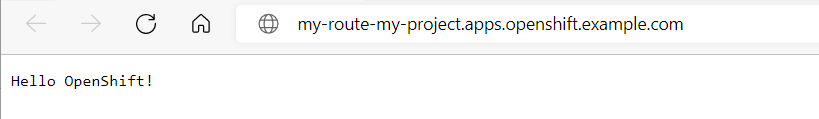
Or using curl.
~]# curl my-route-my-project.apps.openshift.example.com
Hello OpenShift!
Did you find this article helpful?
If so, consider buying me a coffee over at 