
Let's say the oc get events command returns something like this. Notice this output includes proxyconnect timeout. This suggests a proxy server is being used when attempting to reach a remote resource, an image from registry.redhat.io in this example.
3m11s Warning Failed pod/mypod Failed to pull image "registry.redhat.io/openshift4/ose-hello-openshift-rhel8": rpc error: code = Unknown desc = error pinging docker registry registry.redhat.io: Get "https://registry.redhat.io/v2/": proxyconnect tcp: dial tcp 10.11.12.13:80: i/o timeout
Or here is another example, in this example, there was a proxy connect timeout when attempting to reach an Amazon Web Services (AWS) S3 Bucket.
Message: BackupStorageLocation "default" is unavailable: rpc error: code = Unknown desc = operation error S3: ListObjectsV2, exceeded maximum number of attempts, 3, https response error StatusCode: 0, RequestID: , HostID: , request send failed, Get "https://my-bucket-asdfadkjsfasfljdf.s3.us-east-1.amazonaws.com/?delimiter=%2F&list-type=2&prefix=": proxyconnect tcp: dial tcp 10.11.12.13:80: i/o timeout
The oc get proxy command can be used to determine if your OpenShift cluster is configured with a cluster proxy. In this example, since the oc get proxy command returns a resource named "cluster" there is a cluster proxy.
~]$ oc get proxy
NAME AGE
cluster 622d
The oc describe proxy cluster command can be used to display more information on the cluster proxy server (http://proxy.example.com in this example).
~]$ oc describe proxy cluster
Name: cluster
Namespace:
Labels: <none>
Annotations: <none>
API Version: config.openshift.io/v1
Kind: Proxy
Metadata:
Creation Timestamp: 2020-09-30T15:40:25Z
Generation: 1
Managed Fields:
API Version: config.openshift.io/v1
Fields Type: FieldsV1
fieldsV1:
f:spec:
.:
f:httpProxy:
f:httpsProxy:
f:noProxy:
f:trustedCA:
.:
f:name:
f:status:
.:
f:httpProxy:
f:httpsProxy:
Manager: cluster-bootstrap
Operation: Update
Time: 2020-09-30T15:40:25Z
API Version: config.openshift.io/v1
Fields Type: FieldsV1
fieldsV1:
f:status:
f:noProxy:
Manager: cluster-network-operator
Operation: Update
Time: 2022-02-02T14:20:38Z
Resource Version: 747167713
Self Link: /apis/config.openshift.io/v1/proxies/cluster
UID: 69f64d95-6665-4233-8ce5-813b2cf84e06
Spec:
Http Proxy: http://proxy.example.com
Https Proxy: http://proxy.example.com
No Proxy: .example.com
Trusted CA:
Name: user-ca-bundle
Status:
Http Proxy: http://proxy.example.com
Https Proxy: http://proxy.example.com
No Proxy: .cluster.local,.svc,.example.com,10.9.0.0/14,localhost
Events: <none>
If you have access to the proxy server, you might need to focus on why the proxy server is timing out when attempting to reach the remote resource.
For example, you may want to try using curl to test if you are able to authenticate against sso.redhat.com using your proxy server.
curl
--location
--proxy <hostname or ip address of your proxy server>:<port>
--proxy-user <proxy server username>:<proxy server password>
--user <Red Hat username>:<Red Hat password>
"https://sso.redhat.com/auth/realms/rhcc/protocol/redhat-docker-v2/auth?service=docker-registry&client_id=curl&scope=repository:rhel:pull"
-v
Egress
Egress provides a way for an application deployed on OpenShift to access an external URL, such as http://www.example.com.
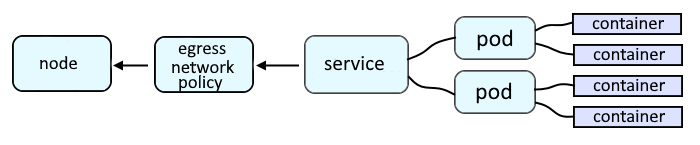
The oc get netnamespaces command can be used to list the netid and egress IP addresses associated with a project / namespace. In this example, no Egress IP addresses are listed, which will most likely deny any request going outside the network.
~]# oc get netnamespace foo
NAME NETID EGRESS IPS
foo 10932896
The oc patch netnamespace command can be used to assign an egress IP address to a project / namespace.
~]# oc patch netnamespace project001 --type merge --patch '{ "egressIPs": [ "10.7.11.10" ] }'
netnamespace.network.openshift.io/project001 patched
And now the oc get netnamespaces command shows the project / namespace is allowed to make connections out on a specific IP address.
~]# oc get netnamespace foo
NAME NETID EGRESS IPS
foo 10932896 ["10.7.11.10"]
The oc get egressnetworkpolicy command can be used to list the egress rules in your current project/namespace. In this example, there is an egress network policy named egress-traffic.
~]$ oc get egressnetworkpolicy --namespace foo
NAME AGE
egress-traffic 630d
The oc describe egressnetworkpolicy command can be used to display egress related configuration. In this example, the egress settings for the project/namespace named foo is displayed. The rules are read in order, which means the deny rule should always be the very last rule.
~]$ oc describe egressnetworkpolicy egress-traffic --namespace foo
Name: egress-traffic
Namespace: project001
Created: 10 months ago
Labels: <none>
Annotations: <none>
Rule: Allow to 10.7.19.24
Rule: Allow to proxy.example.com
Rule: Deny to 0.0.0.0/0
If there isn't a rule to allow the proxy server, the oc edit egressnetworkpolicy command can be used to add an Allow rule for the proxy server.
oc edit egressnetworkpolicy egress-traffic --namespace foo
Did you find this article helpful?
If so, consider buying me a coffee over at 