
If you are not familiar with the oc command, refer to OpenShift - Getting Started with the oc command.
- Limits can be used to set the minimum and maximum amount of CPU/memory/storage for:
- a single deployment related asset (e.g. container / pod) in a namespace and is typically defined in deployment YAML or deployment config YAML
- all deployment related assets (e.g. containers / pods) in a namespace
- Quotas can be used to:
- set the maximum amount of CPU and memory that can be used in a namespace
- set the maximum number of running resources (e.g. persistent volume claims, pods, replication controllers, routes, secrets, services, et cetera) in a namespace
- Cluster Resource Quotas is the same as Quotas except the minimum and maximum are associated with:
- A user
- One or more namespaces
You can set both requests and limits.
- requests
- the amount of memory / CPU that is reserved for containers / pods. For example, if a node has 10 GB of memory and a pod requests 1 GB of memory, then 1 of the 10 GB of memory on the node would be reserved for the pod, meaning the node would then have 9 remaining GB of memory for other containers / pods. This is why it's important that containers / pods only request the minimum amount of CPU / memory that the container / pod require.
- limit
- the maximum amount of memory / CPU a container can use
- if a container reaches the CPU limit, the container will be throttled (won’t let it consume any more CPU)
- if a container reaches the memory limit, Out Of Memory (OOM) should occur and the pod should be killed
- if a container reaches the storage limit, the pod should be evicted
Before configuring Requests and Limits for CPU and memory, you will probably want to
- determine the average amount of CPU and memory being used by pods
- determine the amount of CPU and memory available on your nodes
The oc create quota command can be used to create a quota for the currently selected project.
oc create quota my-quota --hard=cpu=1,memory=1G,pods=10,routes=5,secrets=1
The oc get quota command can be used to see that the prior command will set REQUESTS but does not set CPU and Memory LIMITS.
~]$ oc get quota
NAME AGE REQUEST LIMIT
my-quota 21s cpu: 0/1, memory: 0/1G, pods: 5/2, secrets: 9/1
When creating the quota using a YAML file, you can set both CPU and Memory Requests and Limits.
apiVersion: v1
kind: ResourceQuota
metadata:
name: test-quota
spec:
hard:
cpu: "2"
memory: "2G"
replicationcontrollers: "2"
requests.cpu: "1"
requests.memory: "1G"
requests.ephemeral-storage: "2Gi"
limits.cpu: "2"
limits.memory: "2G"
limits.ephemeral-storage: "4Gi"
configmaps: "10"
pods: "10"
persistentvolumeclaims: "4"
replicationcontrollers: "20"
secrets: "10"
services: "10"
services.loadbalancers: "2"
The oc apply or oc create command with the -f or --filename option can be used to create the quota using the template JSON or YAML file.
The oc replace command can be used to replace a quota using a new or updated template JSON or YAML file.
The oc edit command can be used to update a quota template YAML file
~]$ oc create --filename quota.yml
resourcequota/my-quota created
The oc get quota command can be used to see that both REQUESTS and LIMITS have been set.
~]$ oc get quota
NAME AGE REQUEST LIMIT
test-quota 16h pods: 10/10, requests.cpu: 50m/1, requests.memory: 544Mi/1Gi limits.cpu: 2500m/10, limits.memory: 1408Mi/2Gi
The oc describe quota command can be used to display a bit of an easier to read output.
AVOID TROUBLE
Notice 9 used secrets with a hard limit of 2 pods but there are 5 used pods. This happens when the quota is created after the resources have already been created.
~]$ oc describe quota test-quota
Name: test-quota
Namespace: my-project
Resource Used Hard
-------- ---- ----
limits.cpu 2500m 10
limits.memory 1408Mi 2Gi
pods 5 2
requests.cpu 50m 1
requests.memory 544Mi 1Gi
secrets 20 20
If your quota has set CPU or Memory Requests/Limits, you'll want to either update the deployment or deployment config with CPU and Memory Requests/Limits or create a Limit Range that applies to the Pods/Containers in the project. For example, here is a snipped of a Deployment YAML with CPU and Memory Requests/Limits.
spec:
template:
spec:
containers:
resources:
requests:
cpu: 10m
memory: 128Mi
limits:
cpu: 500m
memory: 512Mi
Or if you are using limits to set the min and max CPU and Memory for pods and containers in the project, the limits YAML could look something like this.
apiVersion: v1
kind: LimitRange
metadata:
name: my-limits
spec:
limits:
- type: Pod
max:
cpu: 20m
memory: 1Gi
min:
cpu: 200m
memory: 6Mi
- type: Container
max:
cpu: 2
memory: 1Gi
min:
cpu: 100m
memory: 4Mi
If you do something that exceeds the quota, something like this should be returned.
~]$ oc create --filename pod.yml
Error from server (Forbidden): pods "my-pod" is forbidden: exceeded quota: test-quota, requested: pods=1, used: pods=5, limited: pods=2
The web console makes is real easy to visualize how close the project is to reaching a quota limit.
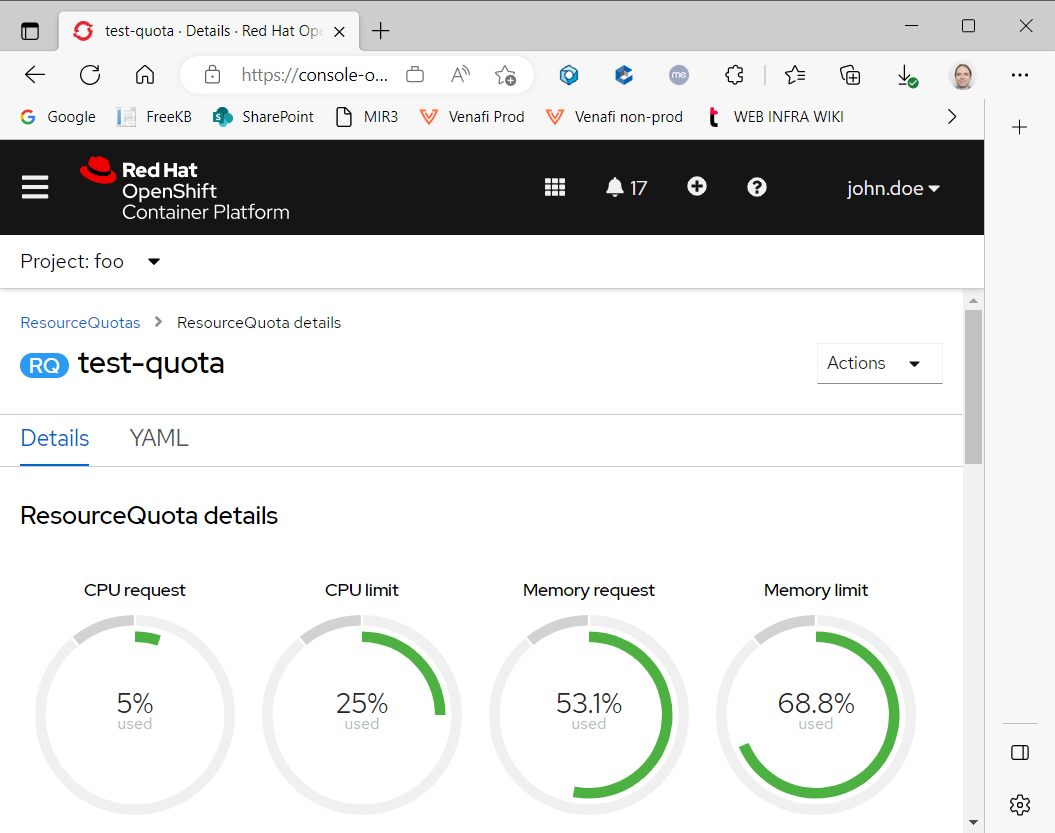
Did you find this article helpful?
If so, consider buying me a coffee over at 