
If you are not familiar with the oc command, refer to OpenShift - Getting Started with the oc command.
A persistent volume (PV) is the "physical" volume (such as a hard disk drive or solid state drive) on the host machine (node) that stores your persistent data, whereas a persistent volume claim (PVC) is a reference to a persistent volume, used by a pod.
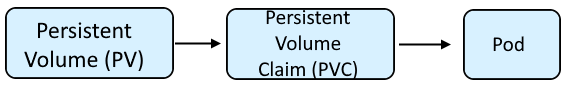
A JSON or YAML file that contains key value pairs used to create an object, such as a config map, deployment, a project, a pod, a route, a secret, a service, et cetera. These files are known as templates. The oc explain command can be used to get the list of keys that can be used in the JSON or YAML template file.
oc explain persistentvolumeclaims
And then more details on each key can be displayed.
oc explain persistentvolumeclaims.spec
storageClassName must be an exact match of one of the storage classes returned by the oc get storageclass command.
~]$ oc get storageclass
NAME PROVISIONER RECLAIMPOLICY VOLUMEBINDINGMODE ALLOWVOLUMEEXPANSION AGE
file-storage (default) csi.trident.netapp.io Delete Immediate true 377d
thin kubernetes.io/vsphere-volume Delete Immediate false 381d
volumeName must be an exact match of the Persistent Volume that the Persistent Volume Claim should be bound to.
accessMode can contain one or more of the following:
- ReadWriteOnce (RWO) - The volume may only be mounted on a single node
- ReadWriteOncePod (RWOP) - The volume may only be mounted on a single pod
- ReadOnlyMany (ROX) - The volume may be mounted on different nodes
- ReadWriteMany (RWX) - The volume can be mounted on different nodes
volumeMode can be either:
- Filesystem (default, files are stored anywhere on the storage device)
- Block (files are stored in a dediated block on the storage device, which may result in improved read/write performance)


apiVersion: v1
kind: PersistentVolumeClaim
metadata:
name: my-persistent-volume-claim
namespace: foo
spec:
accessModes:
- ReadOnlyOnce
- ReadWriteOnce
resources:
requests:
storage: 1Gi
storageClassName: file-storage
volumeMode: Block
volumeName: my-persistent-volume
The oc apply or oc create command with the -f or --filename option can be used to create the Persistent Volume Claim using the template JSON or YAML file.
The oc replace command can be used to replace a pod using a new or updated template JSON or YAML file.
The oc edit command can be used to update a pods template YAML file.
~]$ oc create -f create_pvc.yml
persistentvolumeclaim/my-persistent-volume-claim created
The oc get persistentvolumeclaims (or oc get pvc) command will return the list of persistent volume claims.
~]$ oc get pvc --output wide
NAME STATUS VOLUME CAPACITY ACCESS MODES STORAGECLASS AGE VOLUMEMODE
my-persistent-volume-claim Bound pvc-2db07c57-e282-48e7-bfb1-4cbd7245c25e 1Gi RWO,RWX file-storage 3m29s Filesystem
And the oc get persistentvolumes (or oc get pv) command should list the persistent volume.
~]$ oc get pv pvc-2db07c57-e282-48e7-bfb1-4cbd7245c25e
NAME CAPACITY ACCESS MODES RECLAIM POLICY STATUS CLAIM STORAGECLASS REASON AGE
pvc-2db07c57-e282-48e7-bfb1-4cbd7245c25e 1Gi RWO Delete Bound foo/my-persistent-volume-claim file-storage 19m
The oc describe pvc command can be used to display the details of a Persistent Volume Claim. In this example, the details of the pvc001 Persistent Volume Claim will be displayed.
~]$ oc describe pvc
Name: my-persistent-volume-claim
Namespace: foo
StorageClass: file-storage
Status: Bound
Volume: pvc-2db07c57-e282-48e7-bfb1-4cbd7245c25e
Labels: <none>
Annotations: pv.kubernetes.io/bind-completed: yes
pv.kubernetes.io/bound-by-controller: yes
volume.beta.kubernetes.io/storage-provisioner: csi.trident.netapp.io
Finalizers: [kubernetes.io/pvc-protection]
Capacity: 1Gi
Access Modes: RWO,RWX
VolumeMode: Filesystem
Used By: <none>
Did you find this article helpful?
If so, consider buying me a coffee over at 