
If you are not familiar with the oc command, refer to OpenShift - Getting Started with the oc command.
A persistent volume (PV) is the "physical" volume (such as a hard disk drive or solid state drive) on the host machine (node) that stores your persistent data, whereas a persistent volume claim (PVC) is a reference to a persistent volume, used by a pod. A Shared Volume contains both a Persistent Volume and a Persistent Volume Claim and is typically used for an Amazon Web Services (AWS) Elastic File System (EFS).
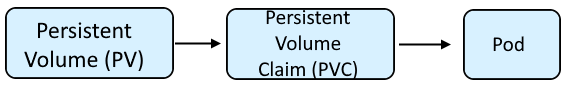
The oc get sharedvolumes (or oc get sv) command will return the list of Shared Volumes. Access Modes can be one or more of the following
~]$ oc get sharedvolumes
AME FILE SYSTEM ACCESS POINT PHASE CLAIM MESSAGE
my-shared-volume fs-0123cdef fsap-0123456789abcdef Ready my-persistent-volume-claim
The oc describe sharedvolume command can be used to show more details about a Shared Volume.
~]# oc describe sharedvolume my-shared-volume
Name: my-shared-volume
Namespace: default
Labels: <none>
Annotations: <none>
API Version: aws-efs.managed.openshift.io/v1alpha1
Kind: SharedVolume
Metadata:
Creation Timestamp: 2022-08-19T12:08:51Z
Finalizers:
finalizer.awsefs.managed.openshift.io
Generation: 1
Managed Fields:
API Version: aws-efs.managed.openshift.io/v1alpha1
Fields Type: FieldsV1
fieldsV1:
f:spec:
.:
f:accessPointID:
f:fileSystemID:
Manager: Mozilla
Operation: Update
Time: 2022-08-19T12:08:51Z
API Version: aws-efs.managed.openshift.io/v1alpha1
Fields Type: FieldsV1
fieldsV1:
f:metadata:
f:finalizers:
.:
v:"finalizer.awsefs.managed.openshift.io":
Manager: aws-efs-operator
Operation: Update
Time: 2022-08-19T12:08:51Z
API Version: aws-efs.managed.openshift.io/v1alpha1
Fields Type: FieldsV1
fieldsV1:
f:status:
.:
f:claimRef:
.:
f:apiGroup:
f:kind:
f:name:
f:phase:
Manager: aws-efs-operator
Operation: Update
Subresource: status
Time: 2022-08-19T12:08:51Z
Resource Version: 207328030
UID: e355a520-9dc3-4bca-af2e-ddfddb3777b2
Spec:
Access Point ID: fsap-0123456789abcdef
File System ID: fs-0123cdef
Status:
Claim Ref:
API Group:
Kind: PersistentVolumeClaim
Name: my-persistent-volume-claim
Phase: Ready
Events: <none>
Or, the oc get sharedvolume command with the --output json or --output yaml option can be used.
~]# oc get sharedvolume my-shared-volume --output yaml
apiVersion: aws-efs.managed.openshift.io/v1alpha1
kind: SharedVolume
metadata:
creationTimestamp: "2022-08-19T12:08:51Z"
finalizers:
- finalizer.awsefs.managed.openshift.io
generation: 1
name: my-shared-volume
namespace: default
resourceVersion: "207328030"
uid: e355a520-9dc3-4bca-af2e-ddfddb3777b2
spec:
accessPointID: fsap-0123456789abcdef
fileSystemID: fs-0123cdef
status:
claimRef:
apiGroup: ""
kind: PersistentVolumeClaim
name: my-persistent-volume-claim
phase: Ready
Did you find this article helpful?
If so, consider buying me a coffee over at 