
This assumes you are already familiar with Flask Sessions. If not, check out my article FreeKB - Flask - Getting Started with Sessions.
Let's say you create a session with the "foo" key and a value of "bar".
from flask import render_template, session
@views.route('/')
def home():
session["greeting"] = "Hello"
return render_template('home.html')
When hitting the / endpoint in this example, a signed cookie named "session" will be created in the users browser. Notice Content is a base 64 string.
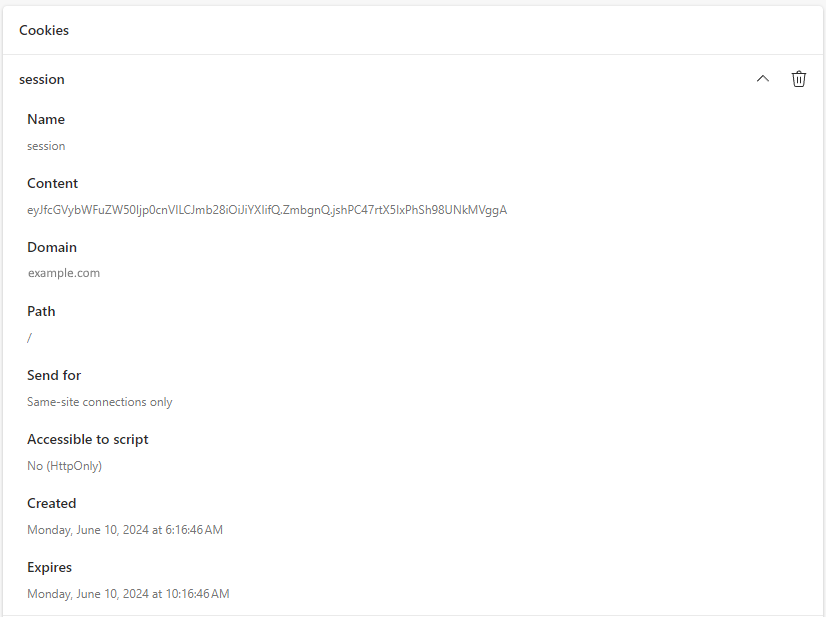
On a Linux system, the base64 command may be able to decode the Content, which shows the key/value pair greeting: Hello.
~]$ echo eyJfcGVybWFuZW50Ijp0cnVlLCJmb28iOiJiYXIifQ.ZmbgnQ.jshPC47rtX5IxPhSh98UNkMVggA | base64 --decode
{"greeting":"Hello"}base64: invalid input
append can be used to modify a session. In this example, "World" is appended to the "greeting" session.
from flask import render_template, session
@views.route('/')
def home():
session["greeting"] = "Hello"
return render_template('home.html')
@views.route('/Stage')
def Stage():
session['greeting'].append(' World')
return render_template('stage.html')
You may want to also set SESSION_MODIFIED to True in __init__.py to ensure that the session can be modified.
from flask import Flask
def myapp():
app = Flask(__name__)
app.config['SESSION_MODIFIED'] = True
return app
Or using session.modified in one of your blueprint views.
from flask import render_template, session
session.modified = True
@views.route('/')
def home():
session["greeting"] = "Hello"
return render_template('home.html')
@views.route('/Stage')
def Stage():
session['greeting'].append(' World')
return render_template('stage.html')
Did you find this article helpful?
If so, consider buying me a coffee over at 