
This assumes you are familiar with Flow Designer. If not, check out my article FreeKB - ServiceNow - Getting Started with Flows.
Let's say you have a Flow and you want to submit a GET request to a URL. Let's create a Flow Action. In this example, the name of my Flow Action is "OpenShift Access Checker". The most relevant part of the action is the REST step which will submit the GET request to the URL. In this example, the GET request will be submitted to http://www.example.com/.
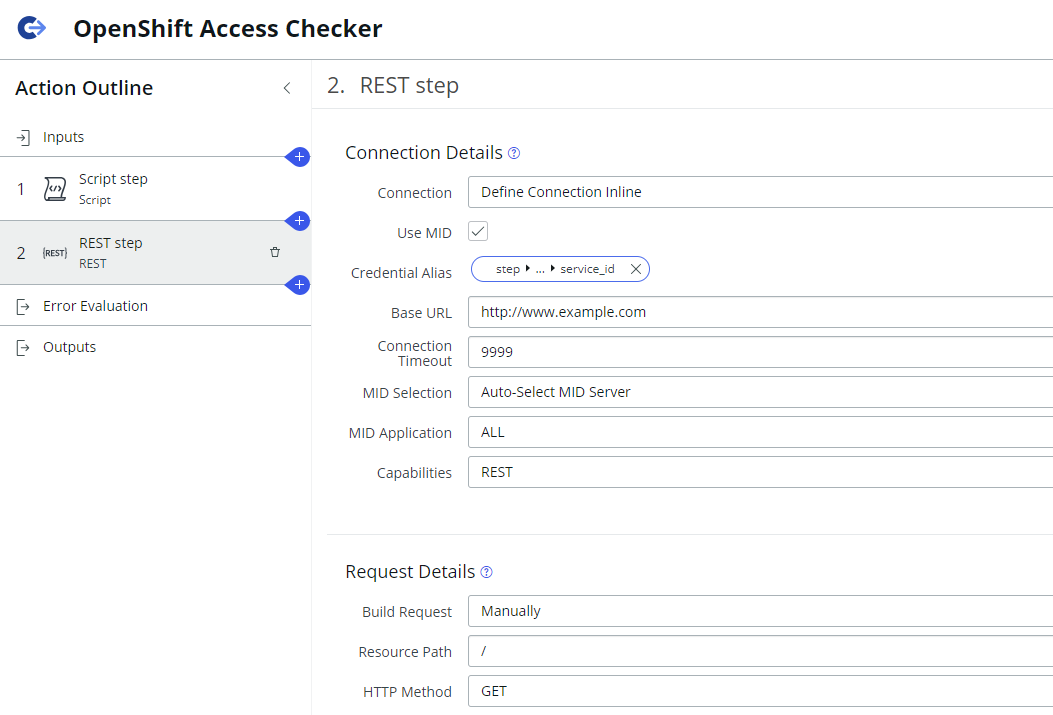
And then in Outputs I'm returning the response body in a variable named "foo".
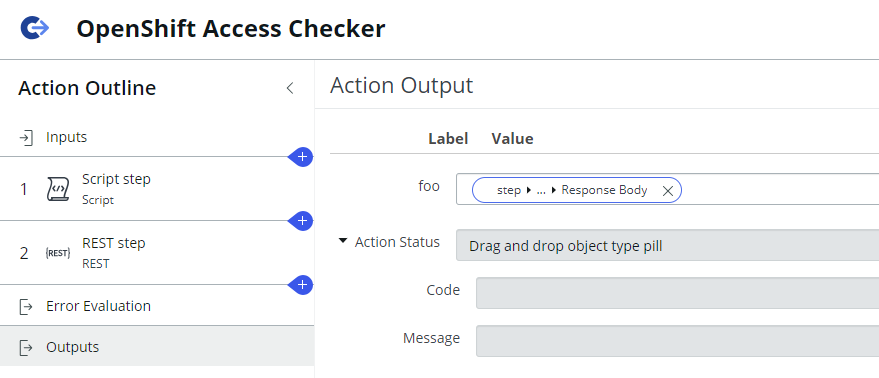
Then in Flow Designer, I create an Action that includes my OpenShift Access Checker Action.
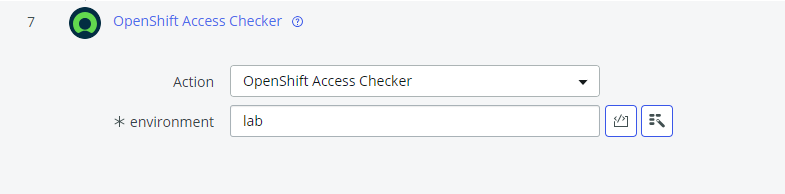
And then looking at the Flow logs, I can see the response body is being returned in the "foo" variable. Nice!
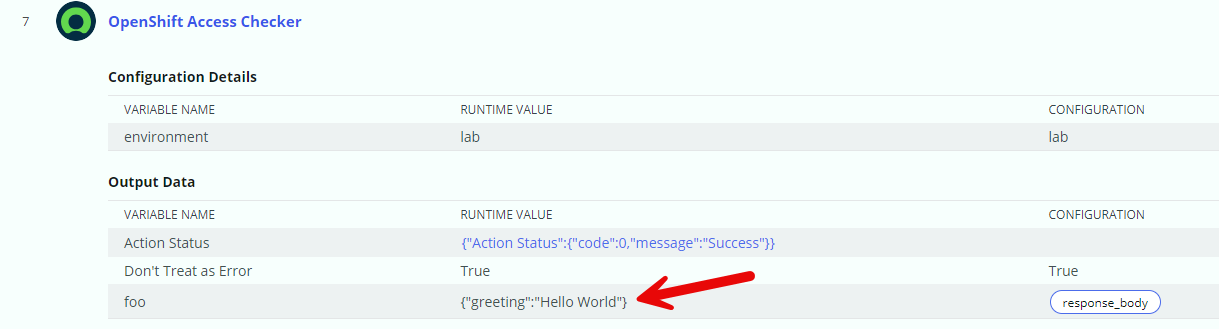
Did you find this article helpful?
If so, consider buying me a coffee over at 