
This assumes:
- You have an ArgoCD server up and running. If not, check out my article Install Red Hat OpenShift GitOps Operator using the console (Argo CD)
- You have installed the ArgoCD CLI.
- You are able to log into ArgoCD using the CLI. If not, check out my article Log into ArgoCD using the CLI on OpenShift
ArgoCD sits between your version control system (such as GitHub) and your Kubernetes or OpenShift clusters and is used to create resources (such as deployments, pods, services, routes, config maps and secrets) in a particular namespace in your Kubernetes or OpenShift clusters. Almost always, this means you will have YAML files for your various Kubernetes or OpenShift resources in your version control system, such as YAML files for your Kubernetes or OpenShift deployments, YAML files for your Kubernetes or OpenShift secrets, YAML files for your Kubernetes or OpenShift services, et cetera, and ArgoCD will create the corresponding resources in your Kubernetes or OpenShift clusters using the YAML files in your version control system. ArgoCD will also ensure the resources on your Kubernetes or OpenShift clusters remain in sync with their corresponding YAML files in your version control system.
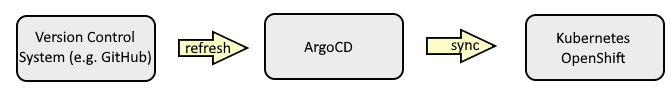
The argocd repo list command can be used to list the repo's you have added to ArgoCD.
~]$ argocd repo list
TYPE NAME REPO INSECURE OCI LFS CREDS STATUS MESSAGE PROJECT
git argocd-example-apps https://github.com/argoproj/argocd-example-apps false false false false Successful default
The kubectl (Kubernetes) or oc (OpenShift) get secret command with the --output jsonpath and base64 --decode command can be used to display the name of the repo in ArgoCd, the ArgoCD project that the repo is configured to use, the repo type, the repo URL,
~]$ oc get secret repo-38486771 --namespace openshift-gitops --output jsonpath="{.data.name}" | base64 --decode
bar
~]$ oc get secret repo-38486771 --namespace openshift-gitops --output jsonpath="{.data.project}" | base64 --decode
default
~]$ oc get secret repo-38486771 --namespace openshift-gitops --output jsonpath="{.data.type}" | base64 --decode
git
~]$ oc get secret repo-38486771 --namespace openshift-gitops --output jsonpath="{.data.url}" | base64 --decode
https://github.com/foo/bar
Or on the Kubernetes or OpenShift cluster that ArgoCD is in the kubectl (Kubernetes) or oc (OpenShift) exec command can be used to run the argocd cluster list command in the ArgoCD server pod. It is noteworthy that by default the argocd login command will create the hidden .config file in the root directory of the operating system /.config and only root has permission to create files in the root directory of the operating system thus the --config /home/argocd/.config option is used so that the hidden .config file is create in our users home directory.
~]$ SERVER_POD=$(oc get pod --namespace openshift-gitops --selector=app.kubernetes.io/name=openshift-gitops-server --output custom-columns=POD:.metadata.name --no-headers)
~]$ ADMIN_PASSWD=$(oc get secret openshift-gitops-cluster --namespace openshift-gitops --output jsonpath='{.data.admin\.password}' | base64 --decode)
~]$ URL=$(oc get routes --namespace openshift-gitops --selector=app.kubernetes.io/name=openshift-gitops-server --output jsonpath="{.items[*].spec.host}")
~]$ oc exec $SERVER_POD --namespace openshift-gitops -- /bin/bash -c "argocd login --username admin --password $ADMIN_PASSWD $URL:443 --insecure --grpc-web --config /home/argocd/.config; argocd repo list --server $URL:443 --insecure --grpc-web --config /home/argocd/.config"
'admin:login' logged in successfully
TYPE NAME REPO INSECURE OCI LFS CREDS STATUS MESSAGE PROJECT
git argocd-example-apps https://github.com/argoproj/argocd-example-apps false false false false Successful default
Likewise the argocd repo rm <repo url> command can be used to remove the repo from ArgoCD.
~]$ argocd repo rm https://github.com/foo/bar
TYPE NAME REPO INSECURE OCI LFS CREDS STATUS MESSAGE PROJECT
git argocd-example-apps https://github.com/foo/bar false false false false Successful default
Or the kubectl (Kubernetes) or oc (OpenShift) delete secret command can be used to delete the secret for the repo you want to remove from ArgoCD.
oc delete secret repo-38486771 --namespace openshift-gitops
Did you find this article helpful?
If so, consider buying me a coffee over at 