Wireshark - View SSH traffic


by
Jeremy Canfield |
Updated: March 09 2020
| Wireshark articles
Let's say PC 1 (192.168.0.6) is connecting to PC 2 (192.168.0.23) using SSH.
- On PC 1, start a Wireshark capture.
- Using PC1, make an SSH connection to PC2
- In Wireshark, stop the capture.
To view the SSH packets, type SSH into the Wireshark filter. Many client and server packets should be displayed. Notice keys are exchanged and the packets are encrypted. This does show that SSH is a secured protocol.
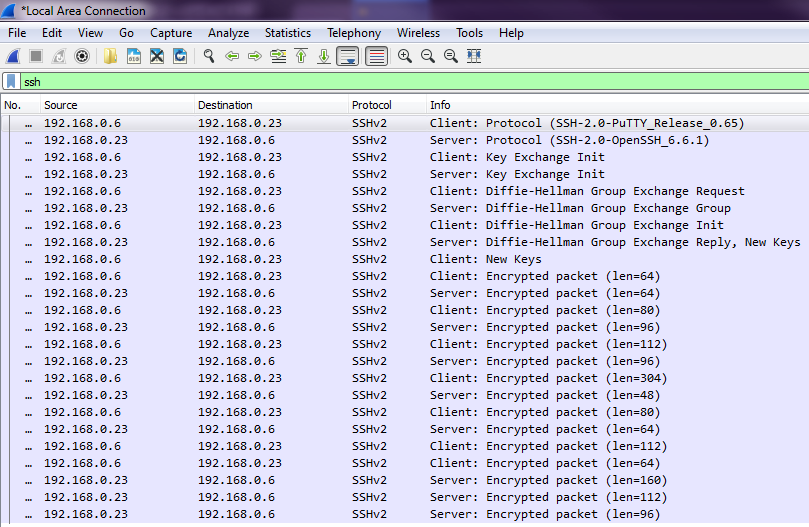
Did you find this article helpful?
If so, consider buying me a coffee over at 