
This error appears when attempting to start an an application in IBM WebSphere.

Refer to IBM WebSphere - Verify application successfully deployed to check the various logs, such as the deployment manager's SystemOut.log, the node agents SystemOut.log, and the application servers SystemOut.log for interesting events.
You may want to update the application servers log level to fine, finer, or finest to append additional events to the application servers SystemOut.log.
​In this example, the log file identifies the cause of the problem. When the application was created, the context of / (root) was used, but this context has already been used by the DefaultApplication. In this scenario, update the application to use a context other than / (root).
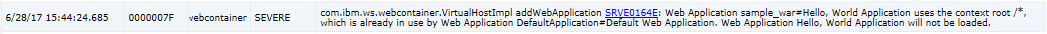
Did you find this article helpful?
If so, consider buying me a coffee over at 