
WebSphere will created the following logs for each JVM. Each of these log files can be configured.
- SystemOut.log
- SystemErr.log
- trace.log
- native_stdout.log
- native_stderr.log
SystemOut.log
In the left panel of the WebSphere web console, expand Troubleshooting and select Logs and trace. Select JVM Logs. Options to configure the SystemOut.log are displayed.
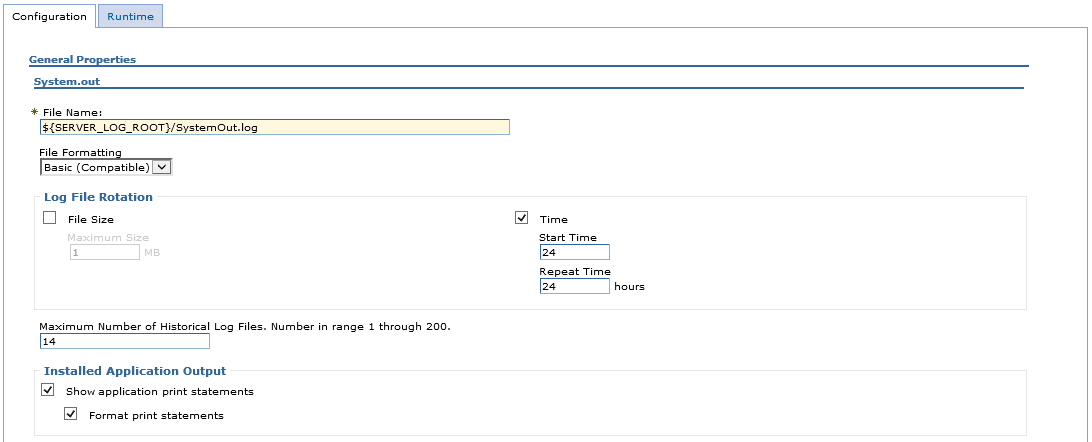
SystemErr.log
In the left panel of the WebSphere web console, expand Troubleshooting and select Logs and trace. Select JVM Logs. Options to configure the SystemErr.log are displayed.
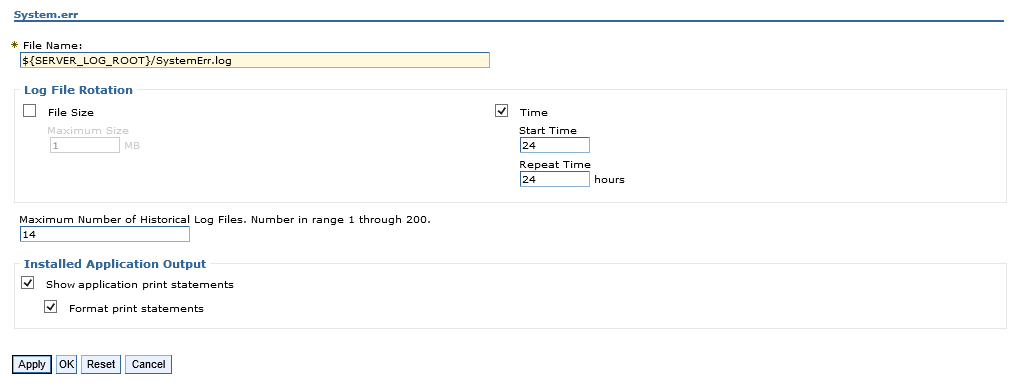
Native_stdout.log
In the left panel of the WebSphere web console, expand Troubleshooting and select Logs and trace. Select Process Logs. Options to configure the native_stdout.log are displayed. Native standard error logs can be analyzed using IBM Support Assistant.
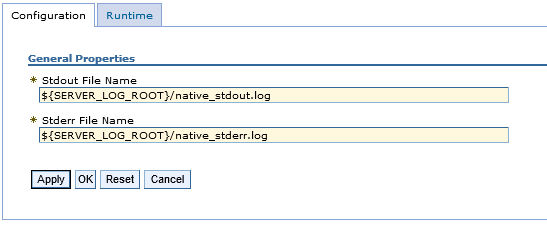
Native_stdderr.log
In the left panel of the WebSphere web console, expand Troubleshooting and select Logs and trace. Select Process Logs. Options to configure the native_stderr.log are displayed.
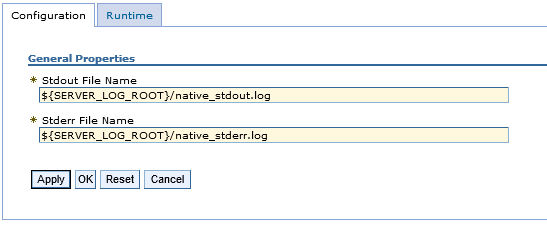 ​
​
Did you find this article helpful?
If so, consider buying me a coffee over at 