
Restarting the Team Server will restart all of the tools.
Installation Managers list installed packages command can be used to list the tools that are installed. In this example, the Heap Analyzer and Memory Analyzer tools are installed.
~]# cd /opt/IBM/InstallationManager/eclipse/tools
~]# ./imcl listInstalledPackages
com.ibm.isa.teamserver_version
com.ibm.isa.tools.heapanalyzer_version
com.ibm.isa.tools.memoryanalyzer_version
The start_isa.sh command can be used to start an individual tool. In this example, only the Heap Analyzer is started.
~]# isa_home/start_isa.sh com.ibm.isa.tools.heapanalyzer
The ps command can be used to ensure the tool is running. In this example, the Team Server is using PID 12345.
~]# ps -ef | grep -i heapanalyzer
root 12345 1 0 Dec13 ? 00:45:50 /opt/IBM/ISA/ISA5/. . .
The stop_isa.sh command can be used to stop an individual tool. In this example, only the Heap Analyzer is stopped.
~]# isa_home/stop_isa.sh com.ibm.isa.tools.heapanalyzer
The ps command can be used to ensure there are no Team Server processes actively running. In this example, the ps command only returns one line, which is not the Team Server, and instead just the ps command itself.
~]# ps -ef | grep -i heapanalyzer
root 12345 1234 0 18:51 pts/2 00:00:00 grep --color=auto WebSphere
A crontab job can be created to ensure a certain tools is started when the system is rebooted.
@reboot bash isa_home/start_isa.sh com.ibm.isa.tools.heapanalyzer
The tools can be access from the Tools tab of Team Server at http://hostname:10911/isa5 or https://hostname:10943/isa5. Ensure ports 10911 and 10943 are open in iptables or firewalld.
By default, Team Server will use port 10911 for HTTP and port 10943 for HTTPS. The ports are listed in the isa_home/isa.properties file. The port can be changed in the isa.properties file, and then the Team Server can be restarted to use the new port value.
opt.isa.server.http.port=10911
opt.isa.server.https.port=10943
Some tools will require Java to be installed on your PC.
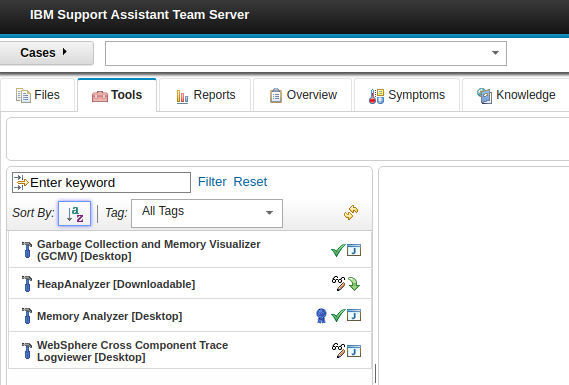
Did you find this article helpful?
If so, consider buying me a coffee over at 