
Generating the web server plugin creates the plugin XML file (plugin-cfg.xml). The web server plugin is used to create a communication channel between IBMs IHS web server and a WebSphere application server.
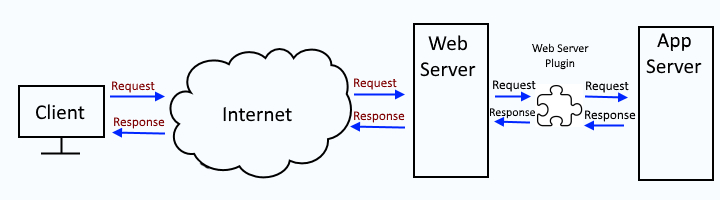
This assumes you have already installed IHS web server, the IBM web server plugin, and the WebSphere Customization Toolbox.
Before you generate the web server plugin, you will want to map your WebSphere applications to a JVM or cluster and to your IHS web server. Let's consider an example where an app with a context root of /beta is mapped to both a JVM (server01) and web server (IHS).
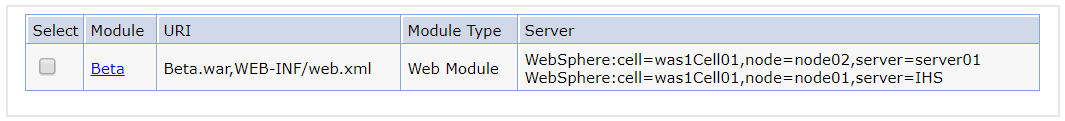
On your IHS web server, create the response.txt file. This file usually resides in the /opt/IBM/WebSphere/WCT directory (on Linux).
touch /opt/IBM/WebSphere/WCT/response.txt
Add the following text to the response.txt file. The IHS Admin values can be obtained from the ihs_home/conf/admin.conf file. In this example, the response.txt file is being used to configure a remote web server (eg. the web server and application server are on different machines).
configType=remote
enableAdminServerSupport=true
enableUserAndPass=true
enableWinService=false
ihsAdminCreateUserAndGroup=true
ihsAdminPassword=******
ihsAdminPort=8008
ihsAdminUnixUserGroup=grp101
ihsAdminUnixUserID=user1
mapWebServerToApplications=true
profileName=AppSrv01
wasMachineHostname=example.com
webServerConfigFile1=/opt/IBM/HTTPServer/conf/httpd.conf
webServerDefinition=webserver1
webServerHostName=remote.ibm.com
webServerOS=operating_system_value
webServerPortNumber=80
webServerSelected=ihs
Create the definition.
./wctcmd.sh -tool pct -defLocPathname /opt/IBM/WebSphere/Plugins -defLocName DefaultDefinition -createDefinition -response /opt/IBM/WebSphere/WCT/response.txt
You can list your definitions, for assurance that the definition was created.
./wctcmd.sh -tool pct -listDefinitionLocations
If something went wrong, you can delete a definition.
./wctcmd.sh -tool pct -defLocPathname /opt/IBM/WebSphere/Plugins -removeDefinitionLocation /opt/IBM/WebSphere/Plugins
Upon completion, the web server definition directory should be created, and the web server plugin files should reside in the web server definition directory. For example, if the web server definition is webserver1, then the will be created, and the plugin files will be in the webserver1 directory. In other words, the web server plugin has been generated.
~]# ls /opt/IBM/WebSphere/Plugins/config/webserver1
plugin-cfg.xml
Did you find this article helpful?
If so, consider buying me a coffee over at 